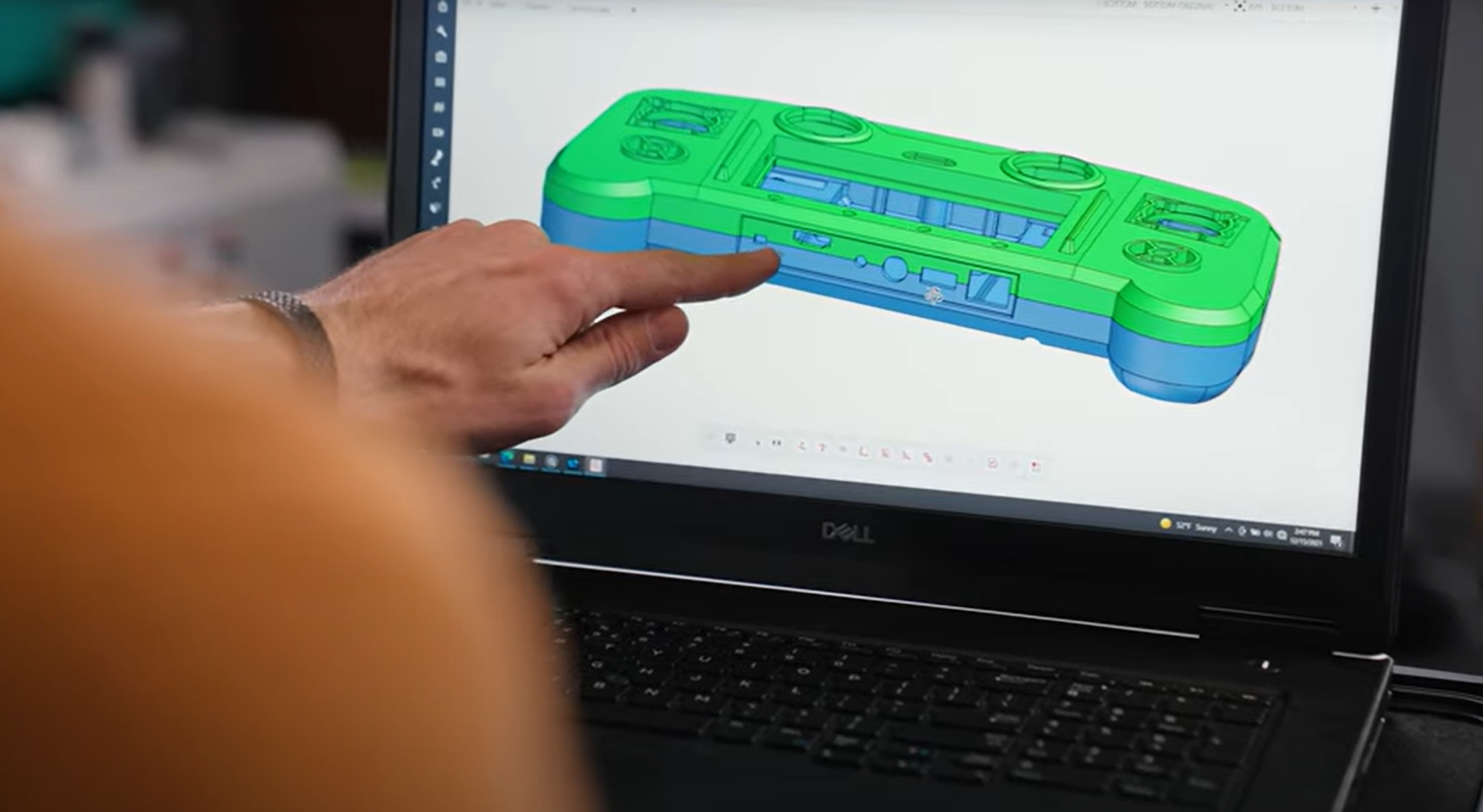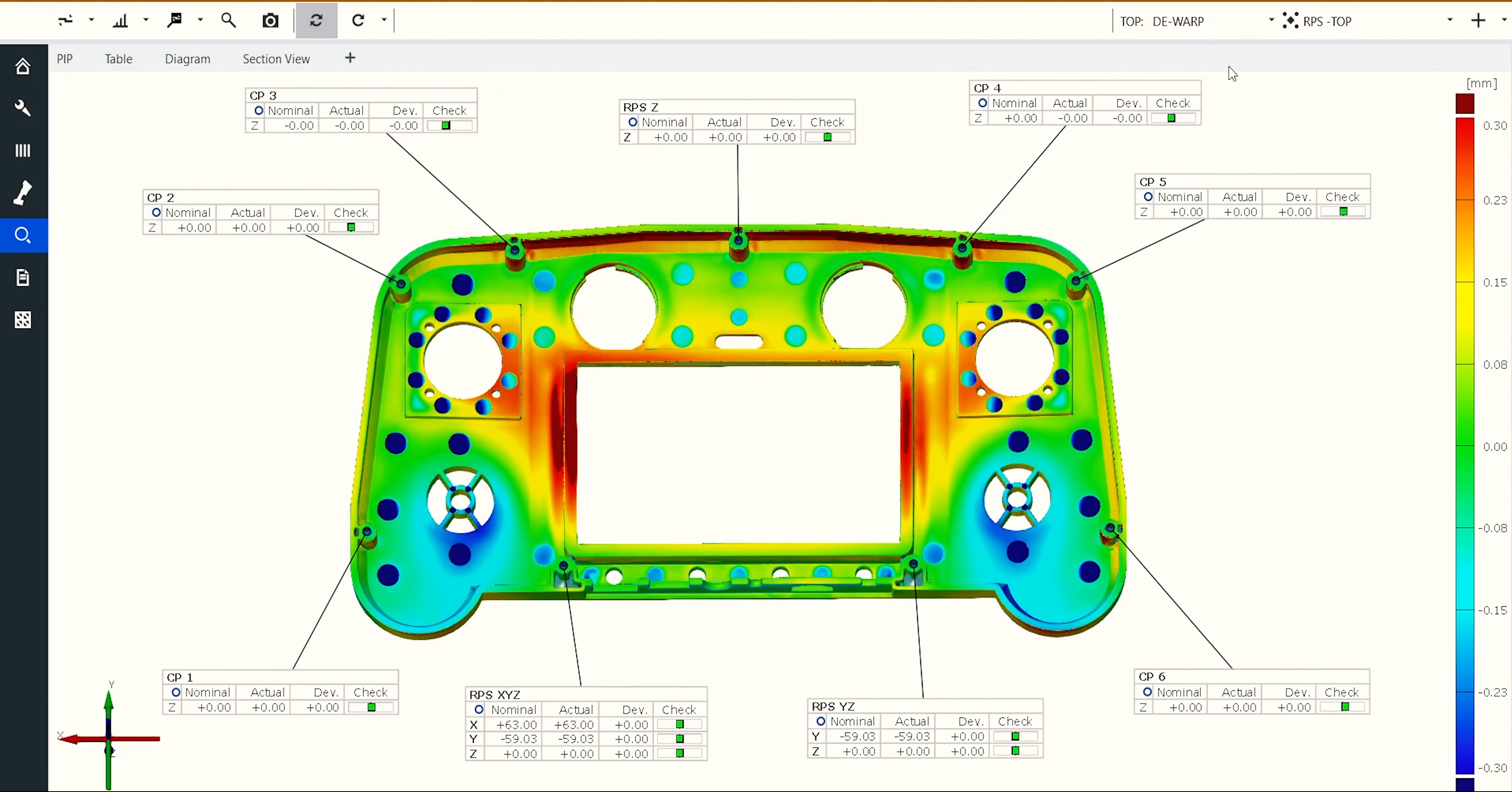Zeiss Reverse Engineering
Scan to CAD for organic shaped part
Watch Josh as he turns the scan of a highly detailed, organic shaped miniature figurine into a CAD model using the software ZEISS Reverse Engineering. First, he cleans up the mesh, closes holes and removes unwanted features. Then he simply exports the mesh to ZEISS Reverse Engineering. The result: a perfect CAD model, that follows the natural shape of the part.