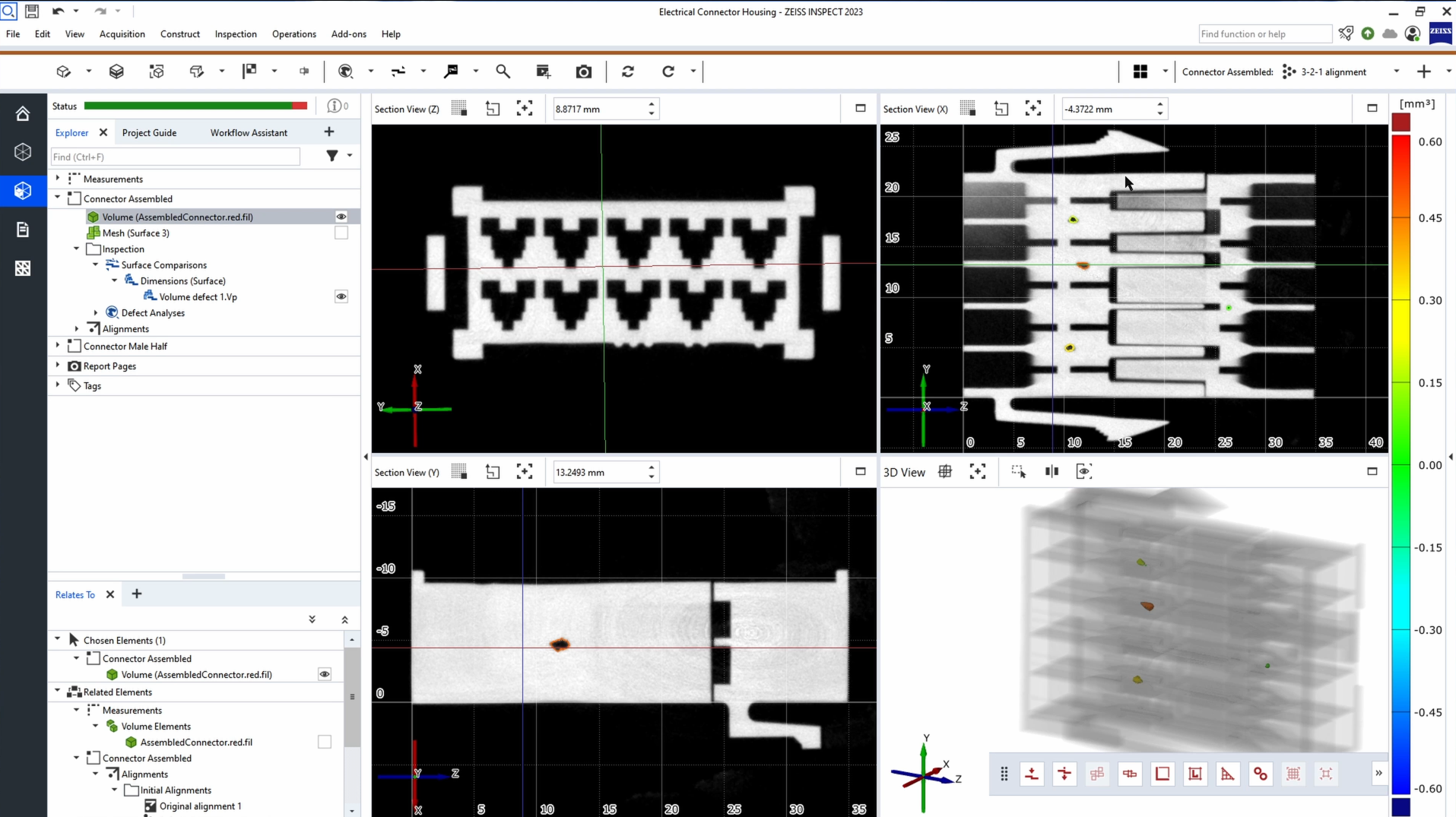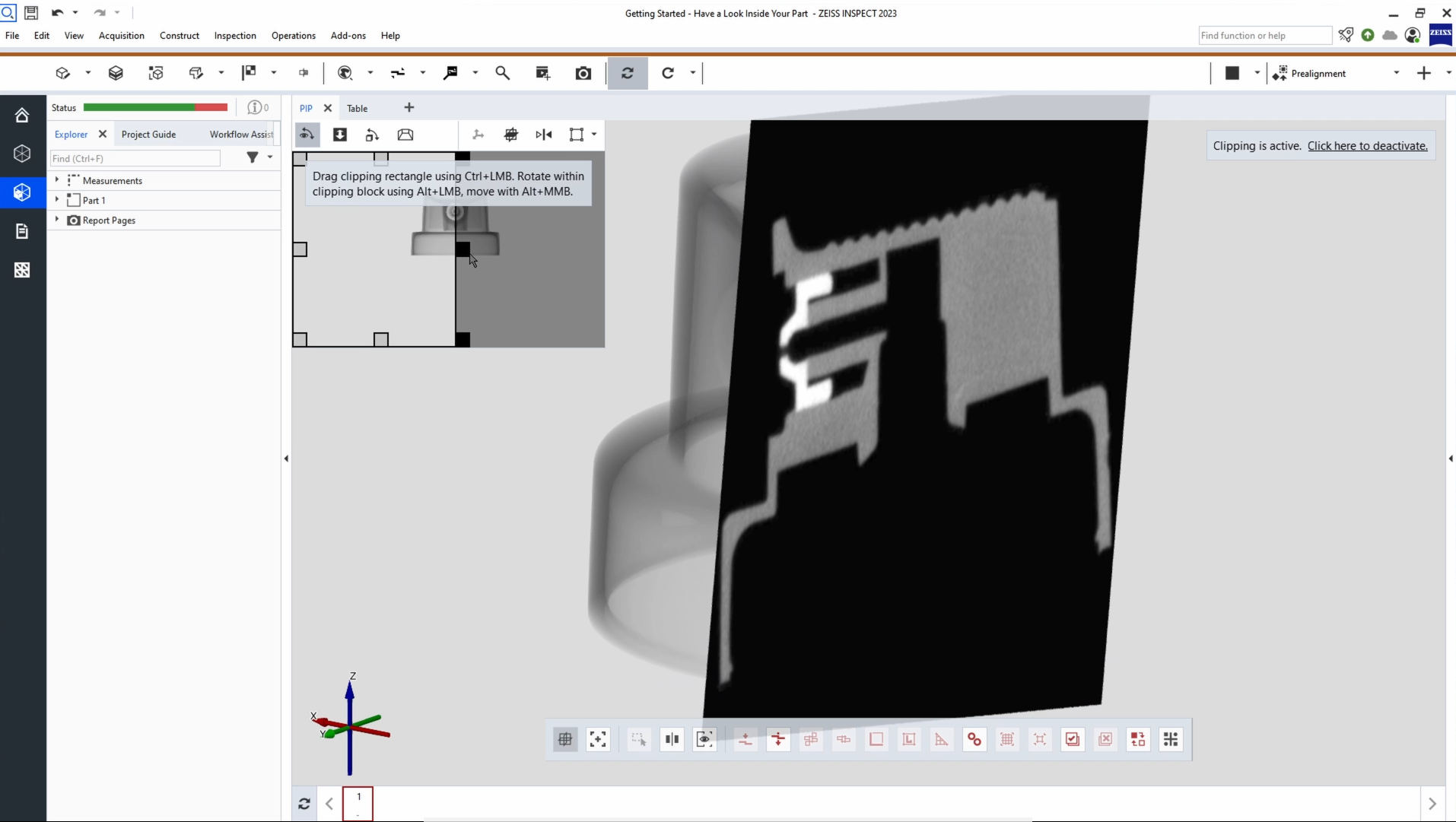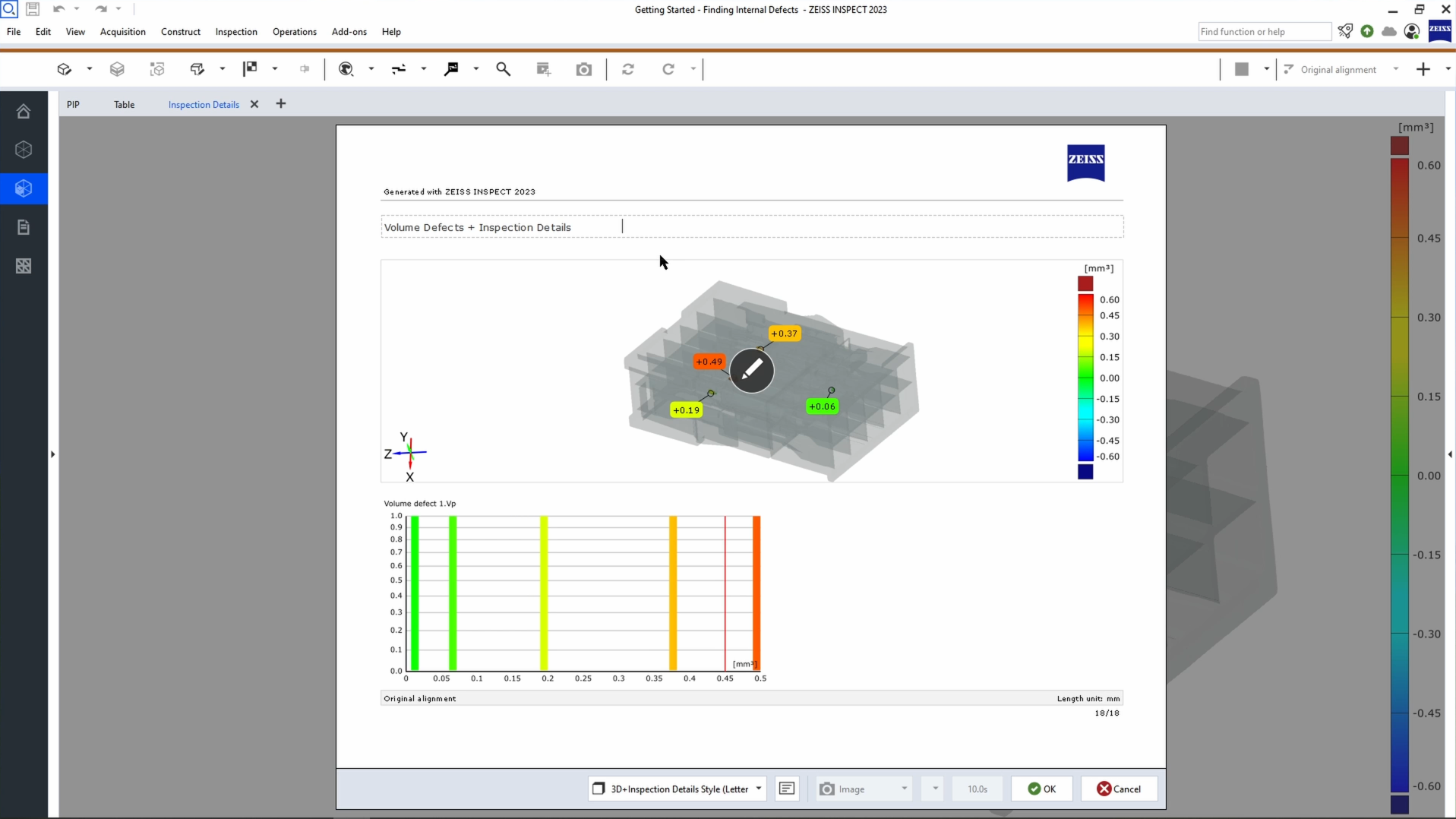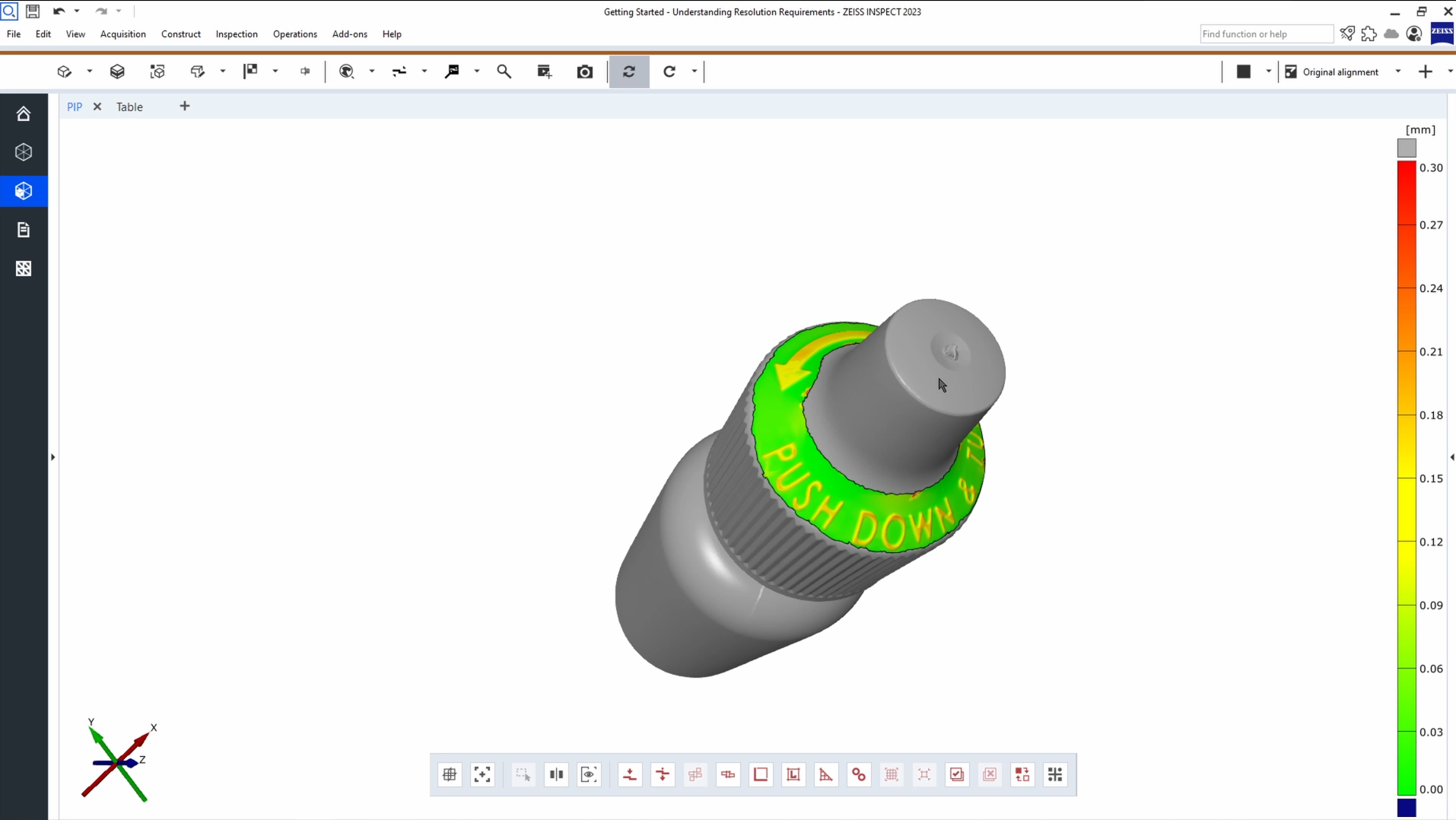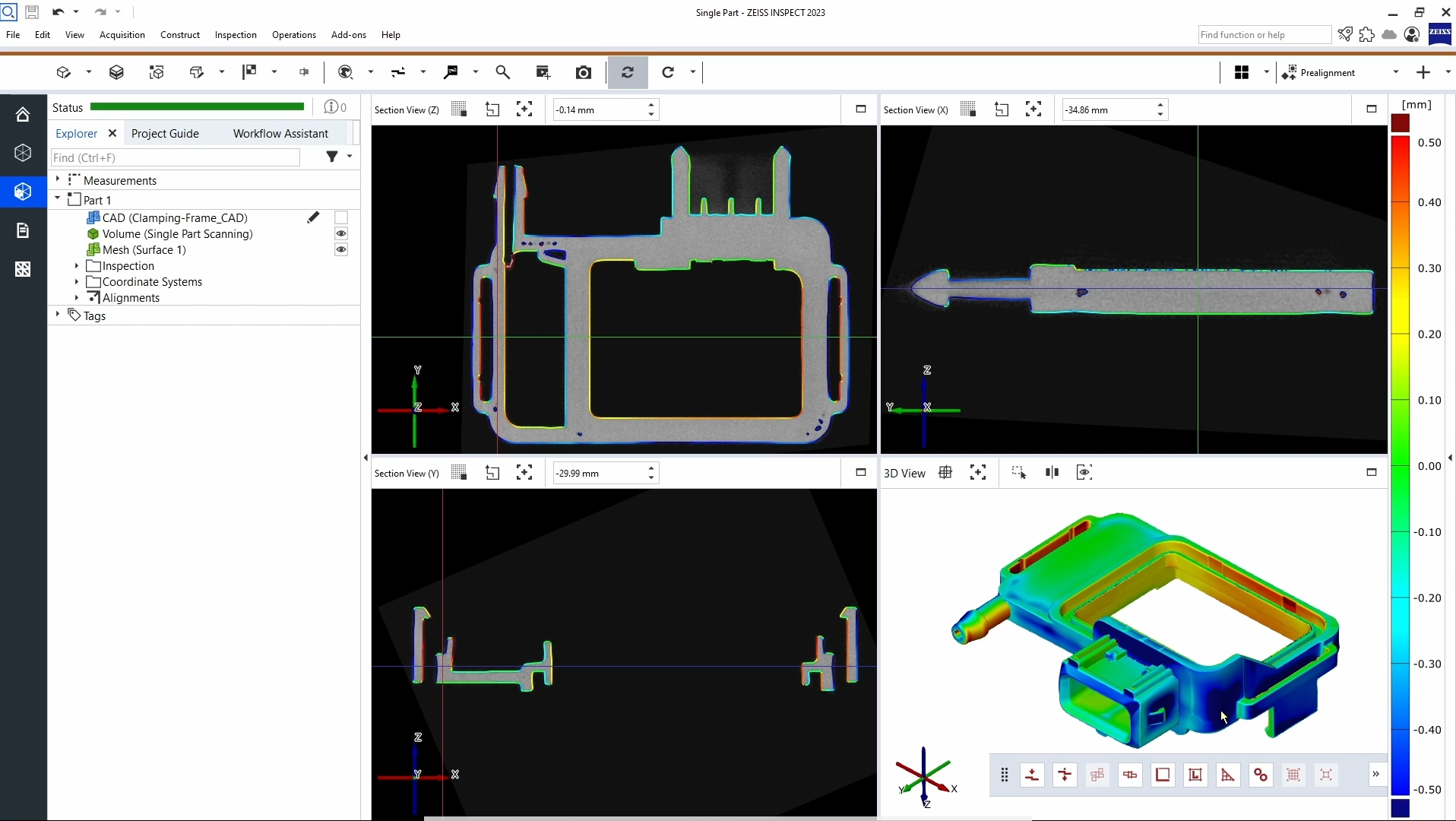Lorsque l'intérieur compte
ZEISS METROTOM 1 est synonyme de facilité d'utilisation, de précision des données 3D et de contrôle qualité depuis l'extérieur.


Un seul scan pour des informations détaillées
Rapide, intuitif et extrêmement précis
ZEISS METROTOM 1 is your fast way forward: Capture precise 3D data without any part preparation. Powered with computed tomography technology, you can scan parts non-destructively and look inside. Measure, analyze and inspect hidden defects and inner structures. In combination with the software ZEISS INSPECT, it reaches a new dimension to simplify your quality control.

Un système compact et facile à utiliser pour capturer les données de vos pièces
Ce système intuitif permet à différents utilisateurs de démarrer le processus de mesure et de capturer des données précises. Avec ses dimensions compactes, le METROTOM 1 s’adapte facilement à votre espace. Commencez dès maintenant vos mesures et inspections en interne en une seule étape – il suffit d’appuyer sur le bouton. Pour minimiser la maintenance, cette solution compacte et intelligente est dotée d’un tube à rayons X fermé.
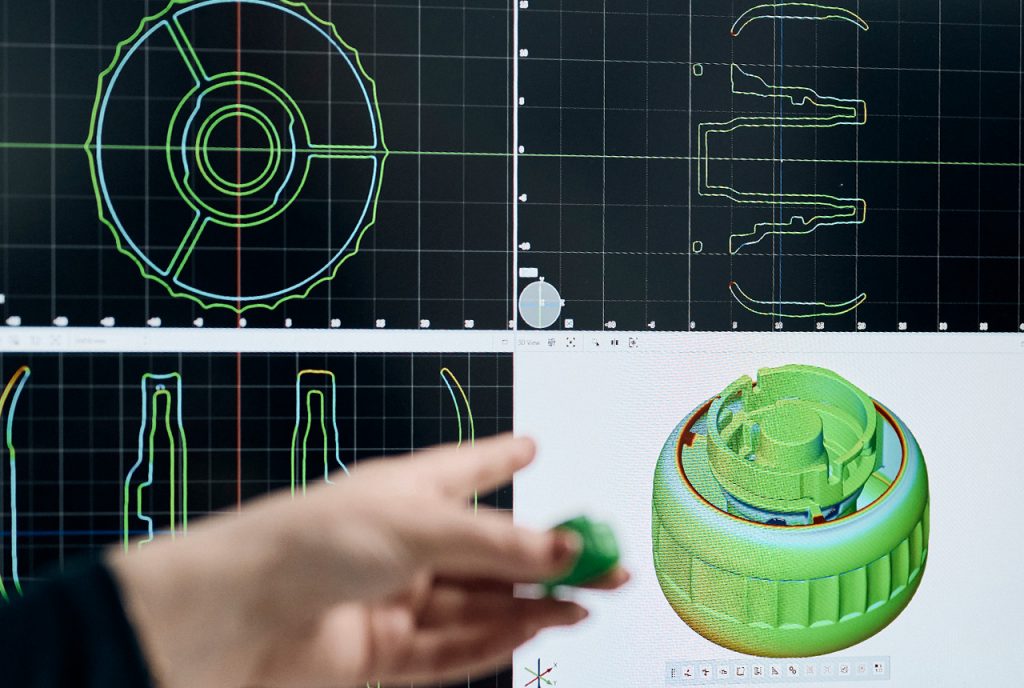
Capturez des données 3D sans préparer vos pièces
Le METROTOM 1 vous permet d’inspecter les structures et défauts internes à l’aide d’un scan non destructif. Aucune préparation des pièces n’est requise avant de lancer le processus de mesure. Pendant que vous scannez la pièce suivante, vous pouvez procéder à l’inspection ou à la rétro-ingénierie de la pièce précédente.

Scan de pièces multiples
La mesure simultanée de plusieurs pièces constitue l’une des fonctions les plus efficaces du METROTOM 1. La formule est simple : plusieurs pièces scannées grâce à une utilisation optimale du volume de mesure. Le résultat : un temps de scan par pièce réduit, sans compromis sur la qualité. ZEISS INSPECT sépare et évalue automatiquement les pièces individuelles et fournit les résultats rapidement sous forme de rapport.

Contrôle des structures et défauts internes
Le METROTOM 1 avec ZEISS INSPECT vous guide étape par étape à travers le processus de mesure. Avec la visualisation des volumes et l’inspection de vos données de scan, vous pouvez découvrir toutes les dimensions de vos pièces, même celles qui sont cachées. Le scan de toutes les structures internes et externes permet d’effectuer rapidement l’ingénierie inverse des pièces.
Simple et efficace. En un seul scan. METROTOM 1 vous assiste dans les tâches suivantes :
- Scan 3D de composants petits à moyens
- Mesure précise
- Inspection et contrôle qualité
- Analyse approfondie des rebuts
- Contrôle des composants par rapport à leur CAO
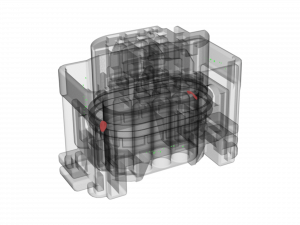

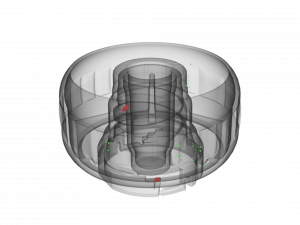
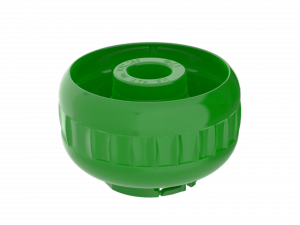
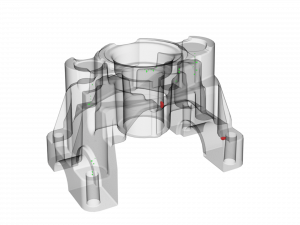
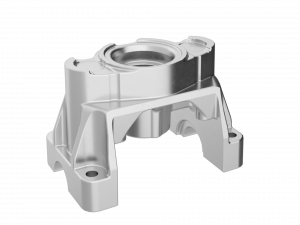

Un concept tout-en-un intelligent
La tension, la puissance, le temps d’exposition et le nombre d’étapes sont des paramètres de mesure importants pour la tomographie à rayons X. ZEISS METROTOM 1 fonctionne avec ZEISS INSPECT et détermine automatiquement les paramètres pour ces valeurs. Le logiciel fournit des valeurs de départ optimales qui simplifient la configuration de votre scan. METROTOM 1 offre une utilisation simple, une acquisition rapide et des fonctions d’évaluation intuitives. Un concept tout-en-un sur lequel vous pouvez compter.
Caractéristiques

Équilibrage actif des températures pour des résultats précis

Résultats de mesure ultra-précis
La précision de chaque METROTOM 1 est contrôlée – pendant la production puis à nouveau après l’installation sur site. Le contrôle de la précision s’effectue à l’aide d’un dispositif de réception calibré et certifié DakkS. Vous pouvez recalibrer le scanner à tout moment à l’aide de l’appareil de calibrage sur site.
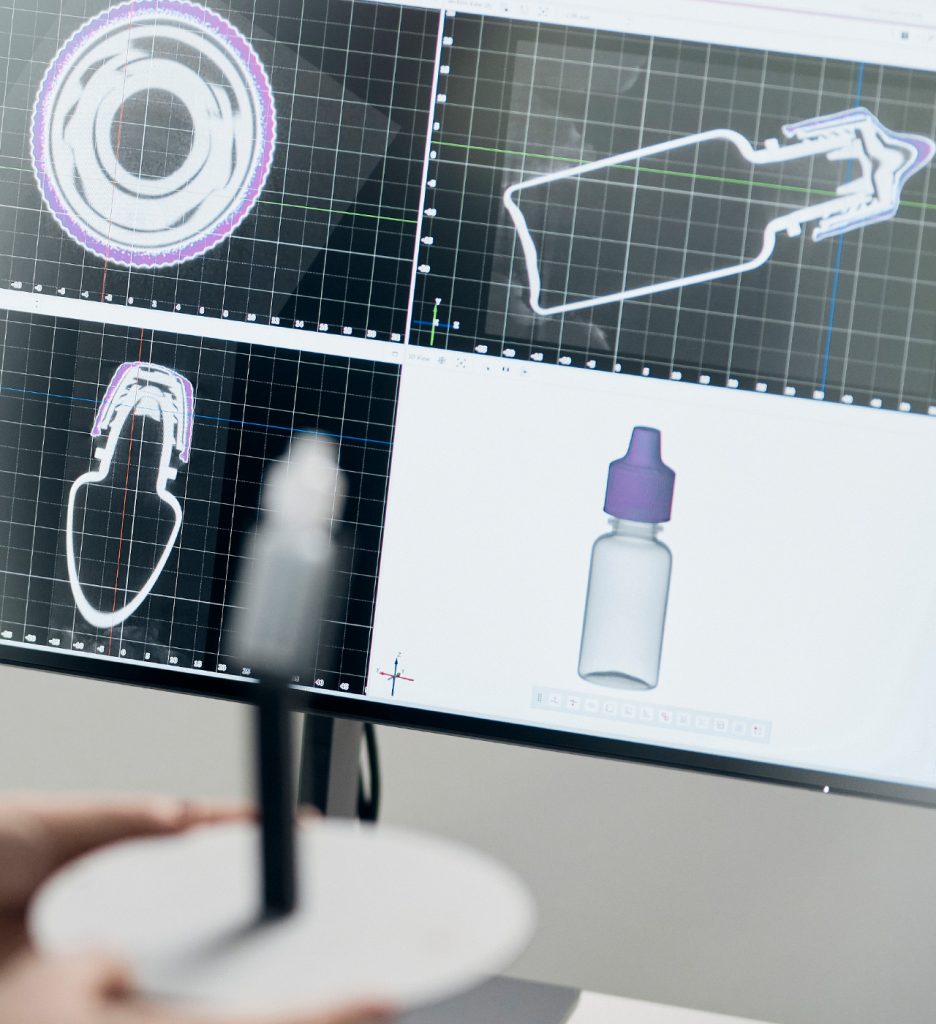
Guidage numérique par ZEISS INSPECT pour des résultats optimaux
Le METROTOM 1 fonctionne avec ZEISS INSPECT, une solution logicielle tout-en-un centrée sur l’utilisateur et une référence de la métrologie 3D. Des fonctions puissantes telles que la visualisation et l’inspection des volumes, la métrologie dimensionnelle, les analyses de tendances et les comparaisons, la détection et l’inspection des défauts en font l’outil idéal pour exploiter les capacités du système.
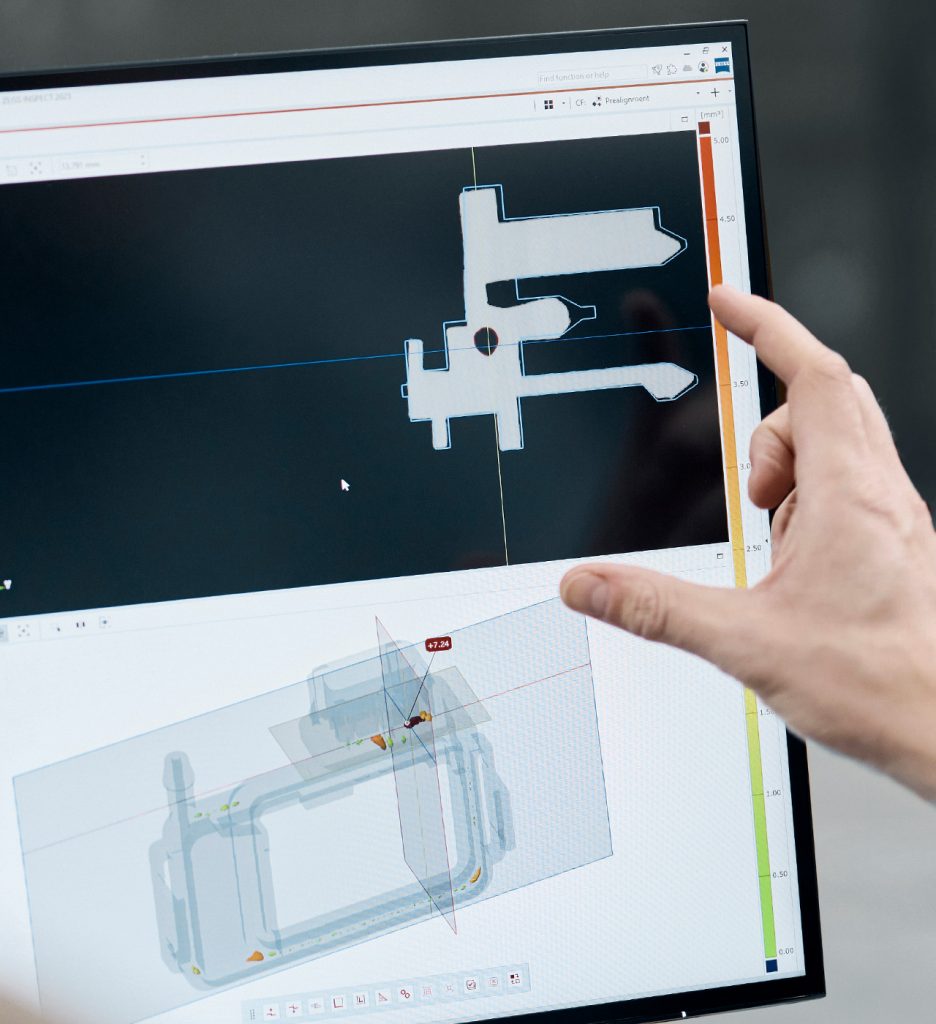
Chaque application a des exigences différentes
Mesurez facilement avec un volume de mesure jusqu’à 165 x 140 mm. Le volume de mesure peut être ajusté numériquement. Vous pouvez également ajuster la résolution pour accélérer votre processus si vous recherchez des temps de scan réduits.
Accessoires

Dans le METROTOM 1
Ce système compact contient les éléments suivants:
- Dispositif de calibrage
- Mode de scan continu
- Station de commande
- ZEISS INSPECT
- Détecteur 2.5k développé par ZEISS
- Source de rayons X 160 kV
- Armoire à température contrôlée
- Contrôle actif de la température
- Table à rotation automatique sur 360 degrés – capacité en pièces: 5 kg
Applications
Scénarios d’utilisation illimités


Une vaste gamme d’applications
- Comparaison nominal/réel entre le CAO et les pièces
- Mesures dimensionnelles
- Inspection des sections à n’importe quelle profondeur dans la pièce
- Analyse de la distribution des épaisseurs de paroi
- Dimensionnement fonctionnel pour le premier de production
- Assurez-vous que la première pièce est correcte en scannant plusieurs échantillons fabriqués avec différents paramètres
- Réduisez le nombre d’itérations dans votre processus
- Surveillez le processus de production grâce à l’inspection rapide de pièces multiples
- Capture effective après l’approbation de l’outil
- Compensation de la distorsion des composants
- Examinez même les produits très exigeants, par exemple les objets transparents et polymères tendres
- Analyse fonctionnelle et analyse des erreurs d’assemblage
- Analyse non destructive des défauts matériels, par exemple occlusions gazeuses, pores ou fissures
- Rétro-ingénierie des pièces ou géométries de pièces existantes
- Validation des designs
Données techniques
Vous voulez en savoir plus ?
Contactez notre équipe ZEISS Métrologie Industrielle.
En savoir plus
i
Please select the topic you seek more information aboutMETROTOM 1: The Setup
The 3D scanner ZEISS METROTOM 1 is powered by CT technology and allows you to inspect internal structures that can’t be detected with tactile or optical measuring systems. Sounds interesting? In this Getting Started video Aysel and John will teach you how to set up the hardware. Find out how to power up. Discover the scanner’s control hardware with all its switches, buttons and functions. Then learn how to connect the solution to the software ZEISS INSPECT and warm up the X-ray tube.
Have you got any questions on 3D scanning?
Contact us via support@HandsOnMetrology.com
METROTOM 1: Easy part fixture
So you got yourself the 3D scanner ZEISS METROTOM 1 – powered by CT technology – and want to learn how to fix a part so it won’t move during the scan? In this Getting Started video Aysel and John will show you a few quick and cost-efficient tricks for creating the perfect part fixture. Watch the two 3D experts as they get crafty with insulation foam and hot glue before placing their part on the fixture plate and locking it into the rotation table inside the system.
Have you got any questions on 3D scanning?
Contact us via support@HandsOnMetrology.com
METROTOM 1: Introduction to ZEISS INSPECT
ZEISS METROTOM 1 – powered by CT technology – is yet another 3D scanning solution that fully reaches its outstanding potential once connected to the software ZEISS INSPECT. Follow Aysel and John, as they take you into ZEISS INSPECT via the ZEISS Quality Suite, and get a quick tour around the four different workspaces, dedicated to scanning, inspecting, reporting and mesh editing.
Have you got any questions on 3D scanning?
Contact us via support@HandsOnMetrology.com
METROTOM 1: Scanning single parts
You want start your first 3D scan with ZEISS METROTOM 1 so you can inspect the internal structures of a part via CT technology? Then watch Aysel and John’s Getting Started video first: Their step-by-step tutorial takes you through the basic scanning strategy of scanning a single, transparent plastic part. You’ll learn about all the adjustments to be made on the METROTOM 1 before the scan – including the adjustment of the filter wheel and the x-ray tube parameters voltage, power and exposure time. Just follow them along – it’s easy.
Have you got any questions on 3D scanning?
Contact us via support@HandsOnMetrology.com
METROTOM 1: Scanning multiple parts
The 3D scanner ZEISS METROTOM 1 – powered by CT technology – is perfect for scanning multiple parts at once, as it seriously reduces scan times. Interested? Then watch Aysel and John’s tutorial. Learn how to prepare the parts for 3D scanning, discover how to set up the software – and experience its simple, built-in separation tool: for separating out the batch volume into smaller volumes for each individual part.
Have you got any questions on 3D scanning?
Contact us via support@HandsOnMetrology.com
METROTOM 1: Easy volume visualization
When combined with the software ZEISS INSPECT, the 3D scanner ZEISS METROTOM 1 offers incredible advantages for the inspection of internal defects – and John and Aysel know all the visualization tricks. Follow their tutorial to learn about slicing through a part in order to look inside. Scroll through parts with the clever picture-in-picture view. Choose the multi-view function for a view of all three directions. And get several insights at a single glance by making the mesh and CAD visible, too.
Have you got any questions on 3D scanning?
Contact us via support@HandsOnMetrology.com
METROTOM 1: Easy internal defect inspection
You’re looking for a solution to help you locate and classify internal part defects? Then ZEISS METROTOM 1 – powered by CT technology – is the perfect solution and this video teaches you how it’s done. Learn how to do automated, high-quantity internal inspections on the digital twin of any part. Take a look at all aspects of a defect – from porosity percentage or defect volume to defect length or defect distance to the surface of the part.
Have you got any questions on 3D scanning?
Contact us via support@HandsOnMetrology.com
METROTOM 1: Quick & easy calibration
In this video, Aysel and John will show you how to calibrate the 3D scanner ZEISS METROTOM 1. The solution comes with a calibration object and fixture device so you can recalibrate at any time. Good news: The software ZEISS INSPECT guides you through the process. After that, your METROTOM 1 is ready for 100 % accurate 3D scanning.
Have you got any questions on 3D scanning?
Contact us via support@HandsOnMetrology.com
METROTOM 1: Automated parameter selection
What makes the use of your 3D scanner ZEISS METROTOM 1 even more convenient? Automated parameter selection: a standard function in ZEISS INSPECT. Sounds interesting? In this video you’ll learn how to let the solution calculate suitable parameter settings for you – based on part shape, thickness, density and desired scan resolution. Time for you to sit back and wait for the magic to happen.
Have you got any questions on 3D scanning?
Contact us via support@HandsOnMetrology.com
METROTOM 1: Introduction to scan resolution
The 3D scanner ZEISS METROTOM 1 – powered by CT technology – is a versatile system with a useful set of pre-defined scan resolutions to cover a wide range of objects and measuring tasks. In this Getting Started video you’ll get an introduction to scan resolution requirements. You’ll learn how to calculate a suitable resolution with a simple rule of thumb. You’ll discover the advantages of 3D scanning in a lower or higher resolution. And you’ll discover the system’s most commonly used resolution settings.
Have you got any questions on 3D scanning?
Contact us via support@HandsOnMetrology.com
METROTOM 1: Part inspection with CAD data
In this Getting Started Aysel and John will show you how to inspect a 3D scan of your METROTOM 1 using not only scan data but CAD data, too. Find out about the benefits of 3D inspection with CAD data. Discover how to join and align a scan mesh with a CAD file. Learn about the software’s surface comparison, distance inspection and GD&T analysis function. The cherry on top: all inspections are documented in the report workspace – making reporting extra easy.
Have you got any questions on 3D scanning?
Contact us via support@HandsOnMetrology.com