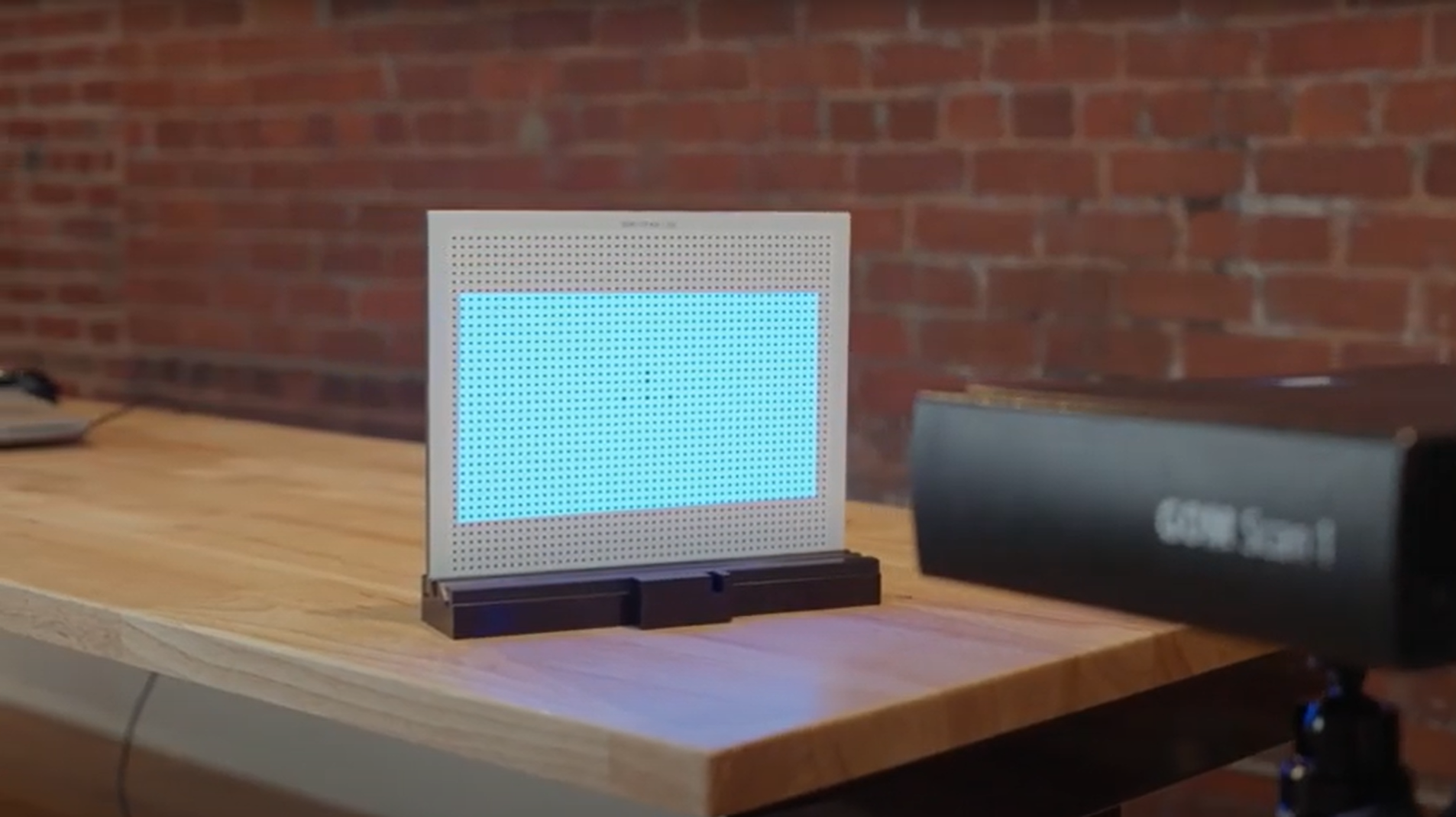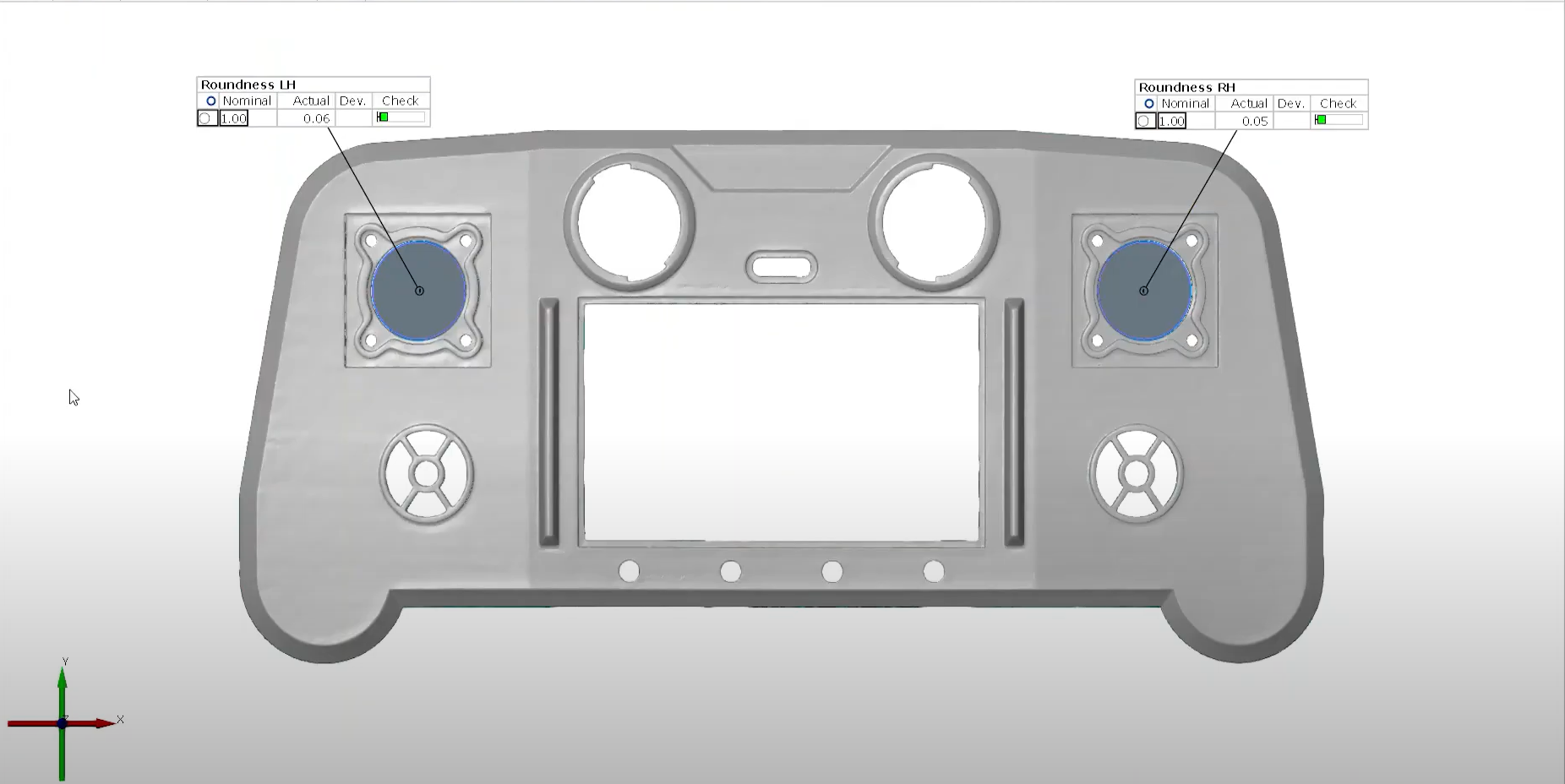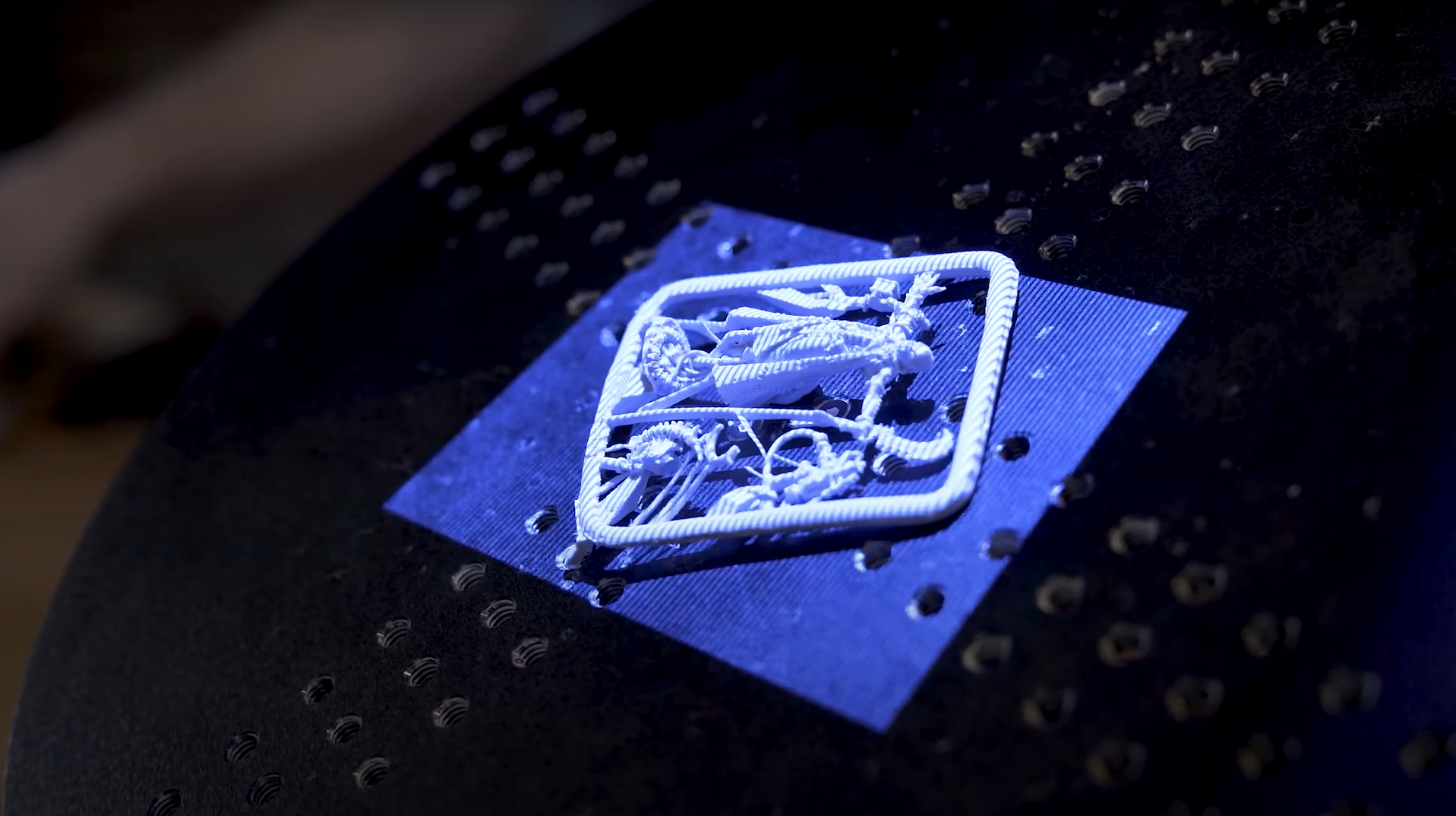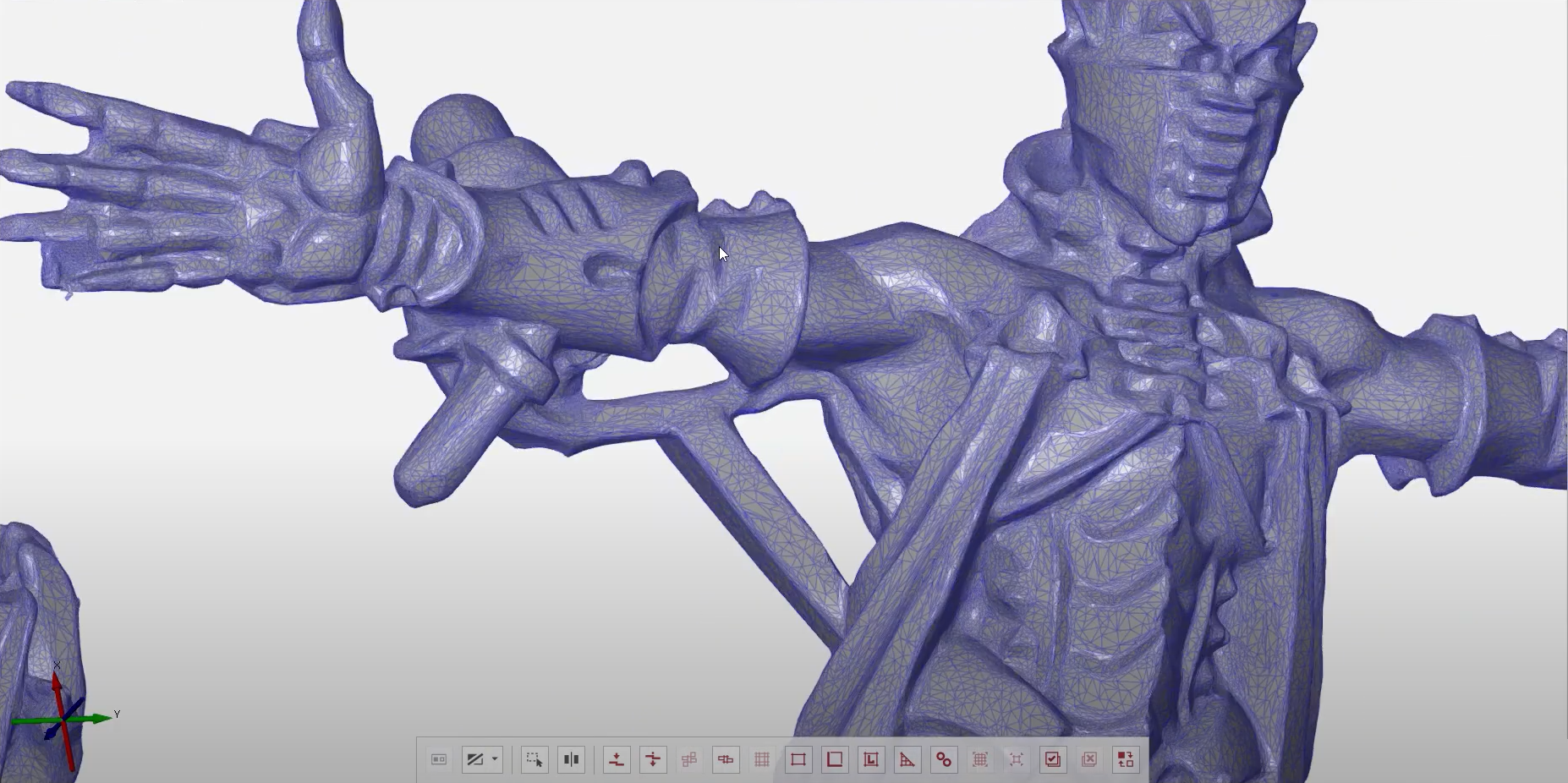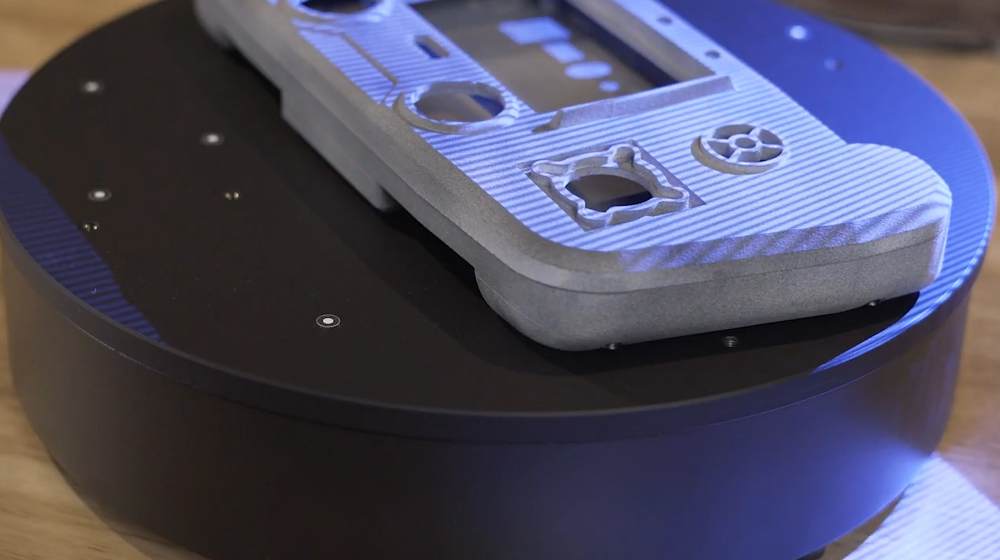La petite révélation
de demain
GOM Scan 1 : Un petit scanner 3D pour des standards élevés


Un petit scanner pour des maillages précis et de grands projets
Compact, mobile et polyvalent
GOM Scan 1 ouvre le champ des possibles. Les technologies industrielles telles que la projection de franges et la technologie de lumière bleue fournissent la base pour des maillages 3D détaillés et précis. Avec le logiciel intégré ZEISS INSPECT, appliquez le maillage au projet de votre choix : impression 3D, rétro-ingénierie ou inspection de pièces. N’hésitez plus et lancez-vous dans de grands projets.

Un scanner 3D puissant
GOM Scan 1 se caractérise par une conception compacte et robuste, qui intègre des technologies de pointe. De la lumière bleue au principe de caméra stéréo, ce capteur est conçu pour fournir des données 3D de très grande précision.

Petit, mobile et super facile à utiliser
Cette solution légère vous permet d’acquérir intuitivement des données 3D. Facile à utiliser, GOM Scan 1 est le spécialiste des mesures simples et rapides de pièces de petite ou moyenne taille, même dans des espaces confinés.

Rapide et précis
Avec le logiciel ZEISS INSPECT préinstallé, GOM Scan 1 emmène le maillage au niveau supérieur. Vous pouvez vous appuyer sur des données de haute qualité, générer des maillages précis et obtenir vos données 3D de façon simple et rapide.
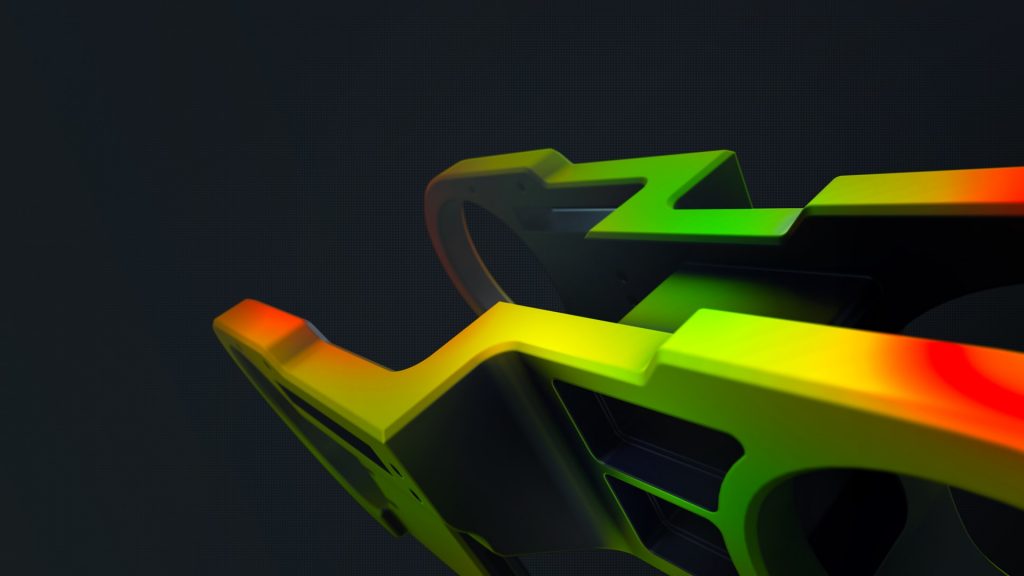
Un logiciel pour vous guider
Le GOM Scan 1 fonctionne avec ZEISS INSPECT, la référence logicielle de la métrologie 3D. Les fonctions avancées d’édition de maillage en font la solution idéale pour une utilisation en impression 3D et en rétro-ingénierie. Vous pouvez gérer sans effort des tâches simples comme complexes tout au long de votre processus d’inspection. ZEISS INSPECT est le logiciel idéal pour simplifier et accélérer votre flux de travail.
Caractéristiques

Un système d'autosurveillance pour les problèmes d'environnement

Précision dans toutes les conditions d’éclairage: la technologie de lumière bleue
L’unité de projection du GOM Scan 1 est basée sur la technologie de lumière bleue. Le capteur fonctionne avec une lumière bleue à bande étroite et peut ainsi filtrer la lumière ambiante lors de l’acquisition de l’image. Grâce à sa puissante source d’éclairage, les temps de mesure deviennent plus courts.

Préparez-vous à imprimer avec l'édition intelligente du maillage
ZEISS INSPECT peut lisser, affiner et peaufiner des maillages polygonaux, décombler des trous ou extraire des lignes de courbure, afin d’obtenir des maillages très précis qui peuvent être enregistrés dans de nombreux formats courants. La meilleure fonction : notre polygonisation intelligente. Elle crée un maillage extrêmement détaillé tout en conservant une taille du maillage facile à gérer.

Choisissez votre volume de mesure
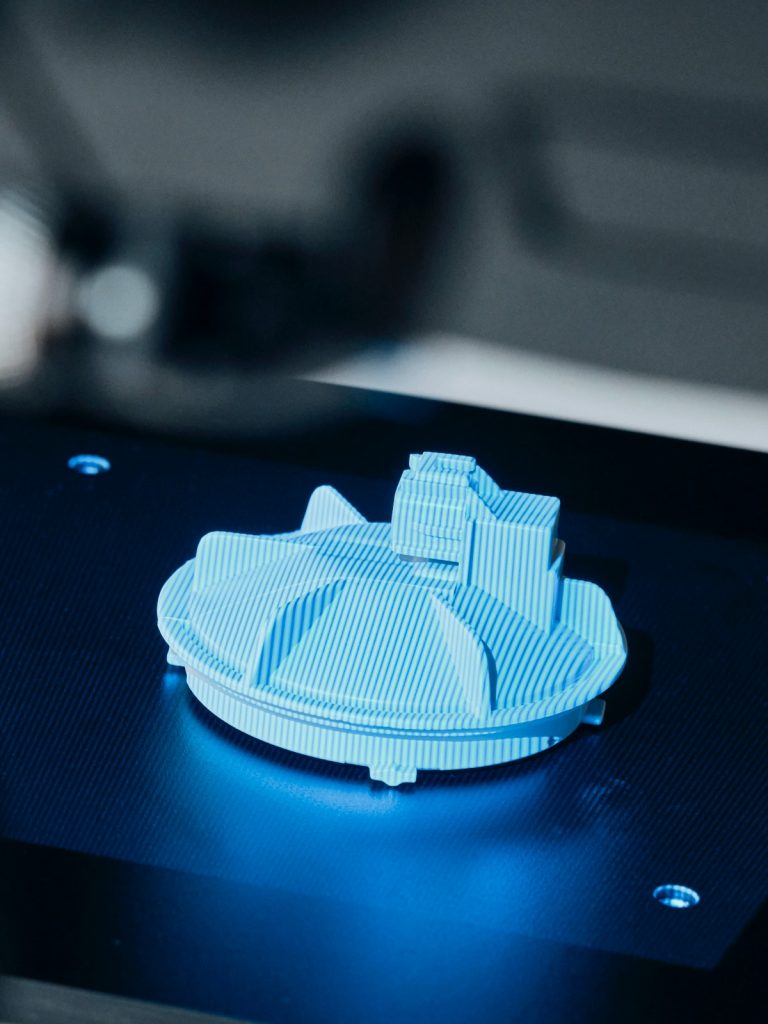
La rapidité grâce à la projection de franges

Capturer et créer vos idées
Combiné avec le logiciel ZEISS INSPECT, GOM Scan 1 prend en charge des tâches d’impression 3D, de modélisation 3D d'une pièce ou de rétro-ingénierie. Il obtient des données de haute qualité en très peu de temps, tandis que les fonctions avancées d'édition de maillage facilitent le remplacement de pièces, la production de modèles 3D précis ou le développement de nouveaux produits. Quelle que soit votre idée, GOM Scan 1 répond aux normes professionnelles et industrielles pour la rendre réalité.

Mesurer et inspecter vos produits
Avec ZEISS INSPECT, GOM Scan 1 est un système qui vous accompagne tout au long de votre flux de travail. Il vous aide à obtenir des résultats de mesure précis et complets et facilite l'inspection de la pièce. Importez et alignez les fichiers CAO et de maillage, créez des comparaisons de surfaces et des sections d'inspection et générez des rapports – le tout, facilement et efficacement.

Utilisez GOM SCAN 1 pour
• Utilisez GOM SCAN 1 pour
• la rétro-ingénierie et la fabrication
• l'affichage virtuel ou les modèles 3D
• la recherche et l'éducation
• l'art et le patrimoine
• la conception
• le secteur de la santé
Accessoires
Des outils pour vous aider
GOM Scan 1 est livré avec des accessoires supplémentaires pour soutenir votre travail quotidien. ROT 350 est un plateau tournant automatisé qui facilite votre processus de scan. Utilisez le support de table ou le trépied pour monter le scanner. Rangez tout le matériel dans la valise de transport, pour l’emmener partout où GOM Scan 1 vous aidera.

Données techniques
Vous désirez plus d'informations ?
Contactez votre partenaire #HandsOnMetrology local.
En savoir plus
i
Please select the topic you seek more information aboutHow to 3D scan with the right distance to object
How to 3D scan different materials
How to find your perfect exposure time with ZEISS INSPECT
Let Norman show you how to find the perfect exposure time for your part. The live camera image in ZEISS INSPECT offers multiple options of automatic exposure times: automatic by matrix computes up to three different exposure times for the entire field of view – making it a good choice for parts that combine light and dark surfaces. Other options: automatic by spot, automatic for reference points and interactive. Take a pick and start scanning!
All functions shown are available in the current software version.
Got any questions on 3D scanning? Contact us via support@HandsOnMetrology.com
How to scan and reprint broken parts
Discover how to repair a broken part by simply 3D scanning and 3D printing it. Step 1: do a scan of the part with the new GOM Scan 1. Step 2: use ZEISS INSPECT to repair the part digitally and create a working file for your 3D printer. All of it in roughly two minutes!
How to inspect your 3D print with metrology
Watch Cornelius do a super easy inspection of a freshly printed prototype using the new GOM Scan 1. Is the part within tolerance of the original CAD reference? The results can be shared with the team: They’re a good foundation for creating the next CAD file version.
GOM Scan 1: Unboxing
Watch Miles unbox the GOM Scan 1. What’s included: the sensor, a sensor cable, a power adapter and a measuring plate, a calibration object holder, a calibration panel and a useful accessories box. For those who travel a lot: a sturdy travel case is also available, with perfectly sized, padded compartments for all GOM Scan 1 elements, a tripod and an automatic rotation table.
GOM Scan 1: The setup
Discover how to scan a part with the new GOM Scan 1 using a manual measuring plate. The distance radar makes finding the correct stand-off distance super easy. Scanning can be done with or without reference points – either way, you get a precise mesh of the part.
GOM Scan 1: Calibration
Calibrating your GOM Scan 1 is easy! Let Miles show you how it’s done. The GOM Scan 1 comes with all the accessories necessary for calibration – the software GOM Inspect guides you through the process and takes care of the rest. The best part: The sensor detects automatically, when it has to be recalibrated and informs you about it.
GOM Scan 1: Select the right sensor for your application
Let Miles show you how to select the GOM Scan 1 sensor with the perfect field of view for your scan job: Choose the 400 MV version for large parts with few details, 200 MV for smaller parts with greater detail or 100 MV for tiny parts with high levels of detail.
GOM Scan 1: Introduction to part inspection
Join Miles for a quick demonstration of how to do 3D part inspections with the new GOM Scan 1. In this video, he takes you through every step of the inspection process: from setting up to scanning and reporting – it’s a fast, smooth workflow.
GOM Scan 1: Scanning multiple parts
Let Miles show you how to scan multiple identical parts simultaneously using the GOM Scan 1 400 and the rotation table Rot 350. Simply choose the workflow assistant for scanning multiple parts and follow the software as it guides you through the scanning process. Since the rotation table is marked with reference points, you can start scanning straight away. Partitioning the parts and aligning top and bottom scans is done with just a few clicks.
GOM Scan 1 for reverse engineering and 3D printing
Get a quick overview of the reverse engineering workflow using the new GOM Scan 1. Miles talks you through the key aspects: the selection of the right field of view, the scanning process, the 3D mesh creation and editing, the mesh alignment and data export.
GOM Scan 1: Scan a part with high levels of detail
Discover how to capture the highest possible detail with the GOM Scan 1, using a sensor with a 100 mm field of view. When scanning a small part, best results are achieved with a desk stand. The result: a detailed mesh that’s ready for 3D printing or reverse engineering.
GOM Scan 1: Measure both sides of an object
Capturing all sides of an object has never been easier. Let Miles show you how to measure a part from the top and from the bottom using a rotary table and the new GOM Scan 1. The result: a highly detailed mesh and perfect digital twin of the object you’ve scanned.
GOM Scan 1: Measure with a rotation table
Learn how easy and fast it is to scan a part with the new GOM Scan 1 using an automatic rotation table. Just choose the right template, define the number of rotations and start scanning – you can watch the data building up on the screen as you go along.
GOM Scan 1: Measure with a measuring plate
Discover how to scan a part with the new GOM Scan 1 using a manual measuring plate. The distance radar makes finding the correct stand-off distance super easy. Scanning can be done with or without reference points – either way, you get a precise mesh of the part.
GOM Scan 1: Your first use of ZEISS INSPECT
Let Miles guide you through your first use of ZEISS INSPECT with your new GOM Scan 1. It’s so easy to navigate the start screen and choose the correct workspace. Select the digitize workspace to can start scanning straight away – and get fast, precise results.
All functions shown are available in the current software version.
Got any questions on 3D scanning? Contact us via email: support@HandsOnMetrology.com