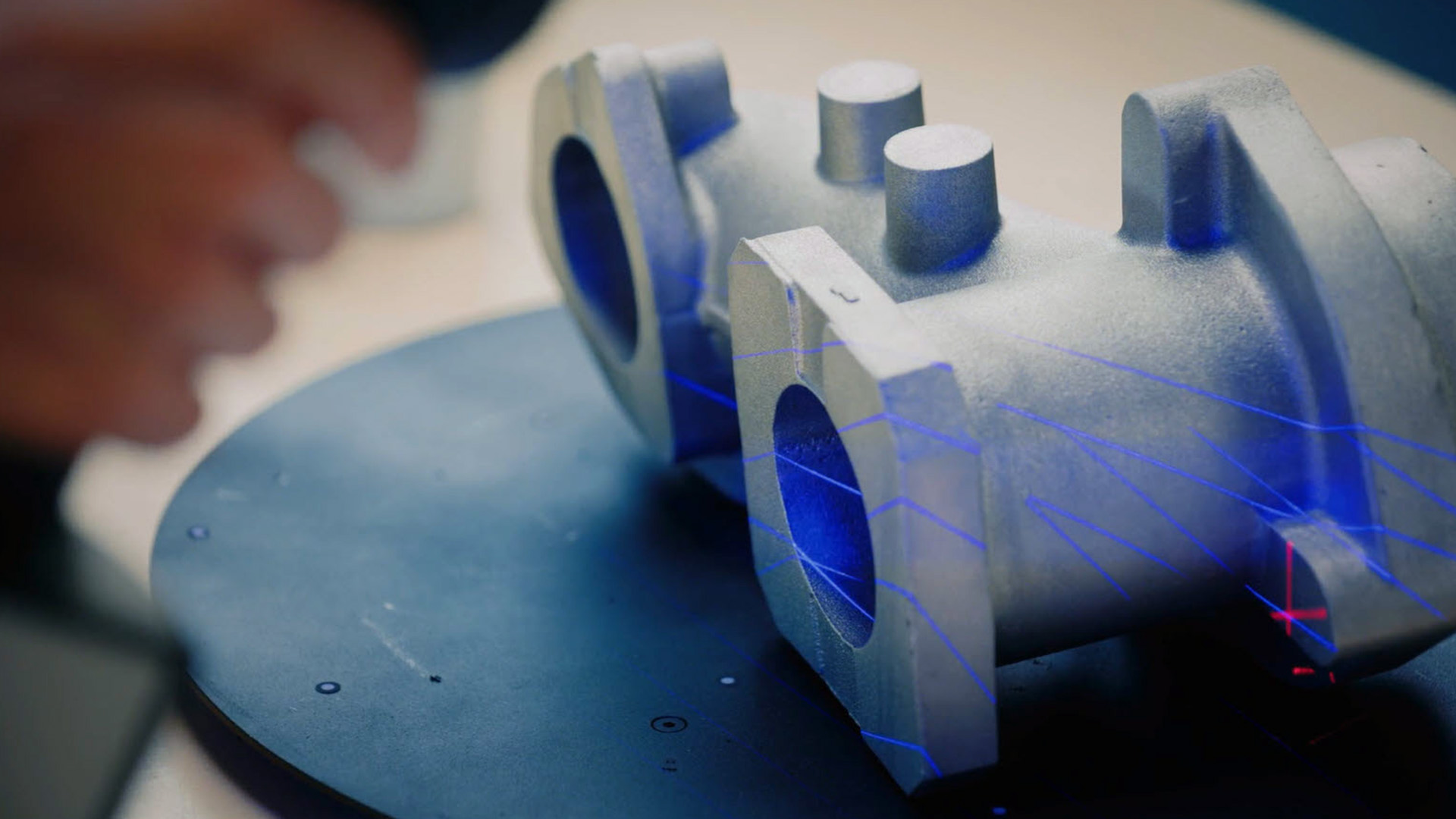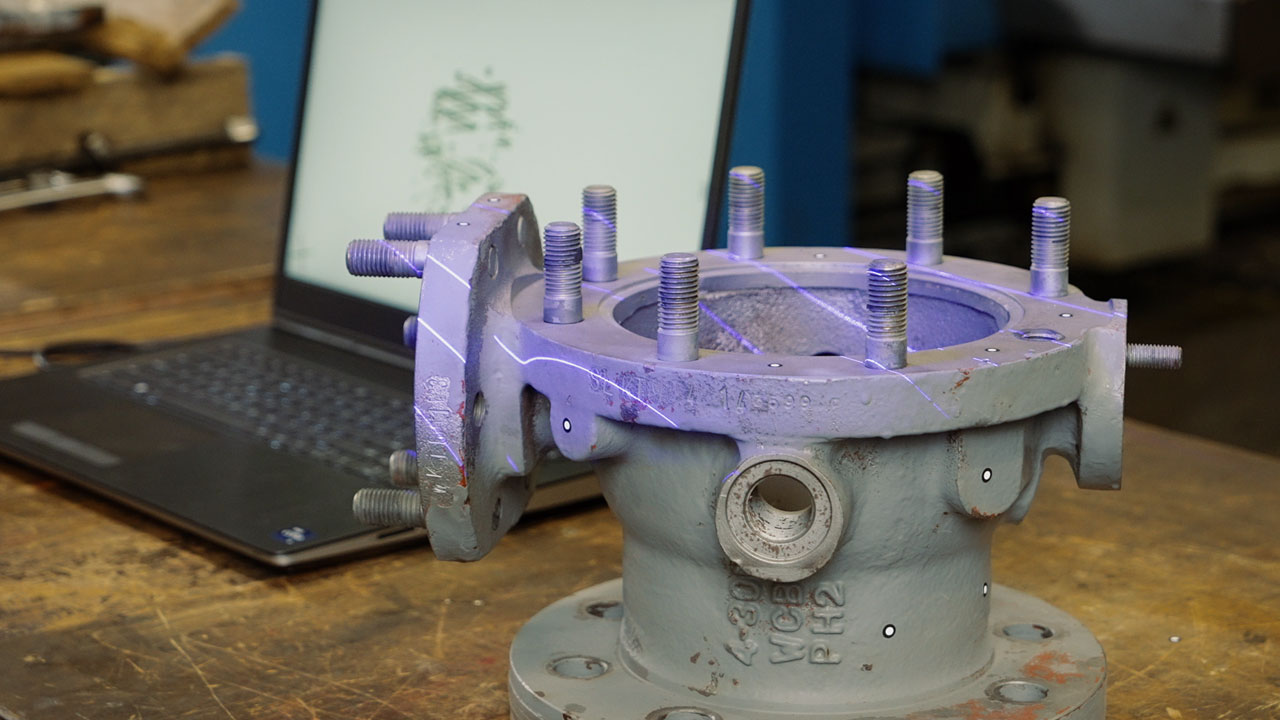Handgeführte Präzision, entwickelt und produziert von ZEISS
Der tragbare T-SCAN hawk 2, der leichte 3D-Laserscanner der nächsten Generation, zeichnet sich durch messtechnische Präzision und bemerkenswerte Benutzerfreundlichkeit aus. Unabhängig von der Aufgabe und dem Einsatzort ist er ein leistungsstarkes Tool, das direkt in deine Hand passt.
Take it. Make it.


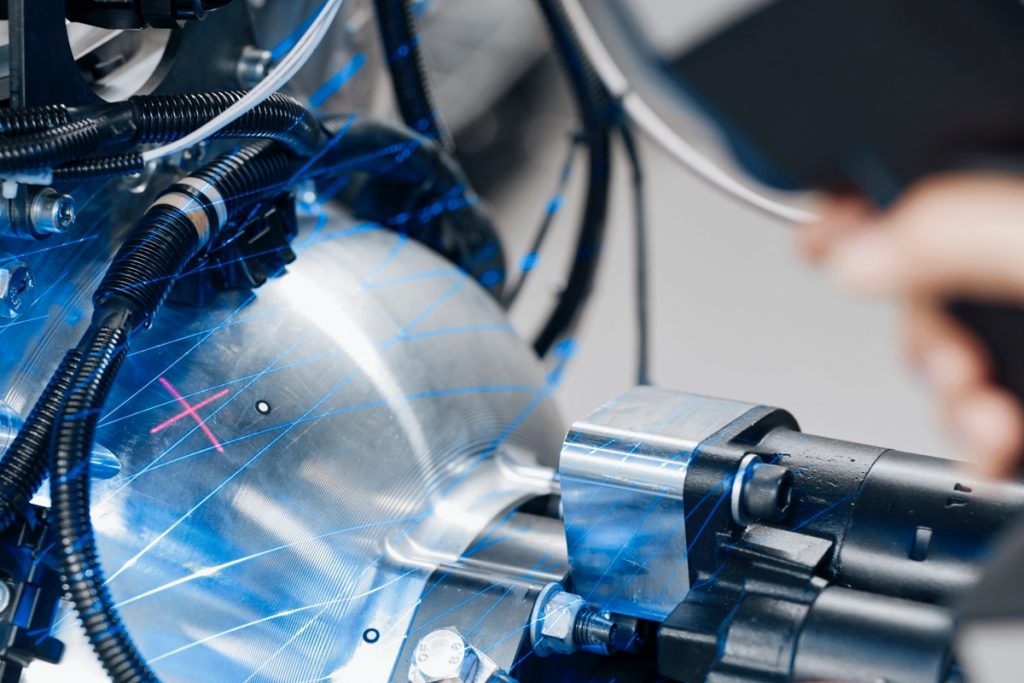
Dein optimaler Arbeitsabstand
Kontrolliere deinen Arbeitsabstand mit einem neuen Projektionsmodus – ein roter Lasermarker hilft bei der einfachen Einstellung für perfekte Scanergebnisse.

Eine Lösung, die sich deinem Workflow anpasst
T-SCAN hawk 2 ist intuitiv zu bedienen und passt sich leicht an die Bewegungen deiner Hand an.

Mit dem neuen Satellite Mode Großes schaffen
T-SCAN hawk 2 ist der erste tragbare Laserscanner mit dem neuen Satellite Mode zum Scannen von Objekten bis zu mehreren Metern. Die klassische eingebaute Photogrammetrie mit kodierten Markern wird nicht mehr benötigt, ohne dabei Kompromisse bei der Genauigkeit einzugehen.
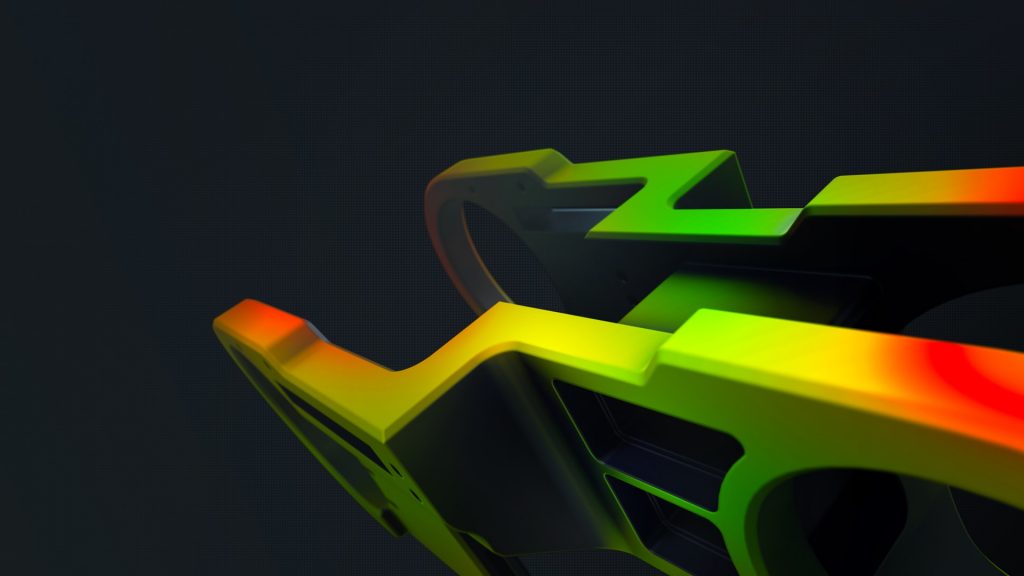
ZEISS INSPECT – Die Alleskönner-Software für die 3D-Inspektion
T-SCAN hawk 2 arbeitet mit ZEISS INSPECT, dem bewährten Standard in der 3D-Messtechnik und Teil der ZEISS Quality Suite. Nutze 30 Tage lang die kostenlose Testversion von ZEISS INSPECT in der Pro Version.
Features

Wechseln zwischen verschiedenen Aufgaben
T-SCAN hawk 2 bietet nahtlose Anpassung von Auflösung und Sichtfeld. Ob kleine Teile, feine Details, größere Objekte oder tiefe Taschen, enge Räume oder schwer zugängliche Bereiche, dieser 3D-Laserscanner erledigt den Job.

Der Einstieg ist einfach
Die Carl Zeiss GOM Metrology GmbH ist ein akkreditiertes Labor in den
Bereichen der Kalibrierung von Längen- und Koordinatennormalen für die
optische Messtechnik.
Jeder T-SCAN hawk 2 wird mit drei DAkkS-kalibrierten, rückführbaren Längennormalen und einem DAkkS-kalibrierten, rückführbaren Koordinatennormal ausgeliefert, die zur Systemqualifikation verwendet werden.


Bedienung per Knopfdruck
T-SCAN hawk 2 verfügt über vier Tasten, mit denen du deinen Workflow direkt starten und navigieren kannst. Du musst die Software nicht separat auf deinem Laptop bedienen.

Starke Performance auf dunklen und glänzenden Oberflächen
T-SCAN hawk 2 unterstützt das Scannen auf einer breiten Palette von Materialien und Oberflächen und liefert 3D-Messdaten mit höchster Präzision.
Zubehör
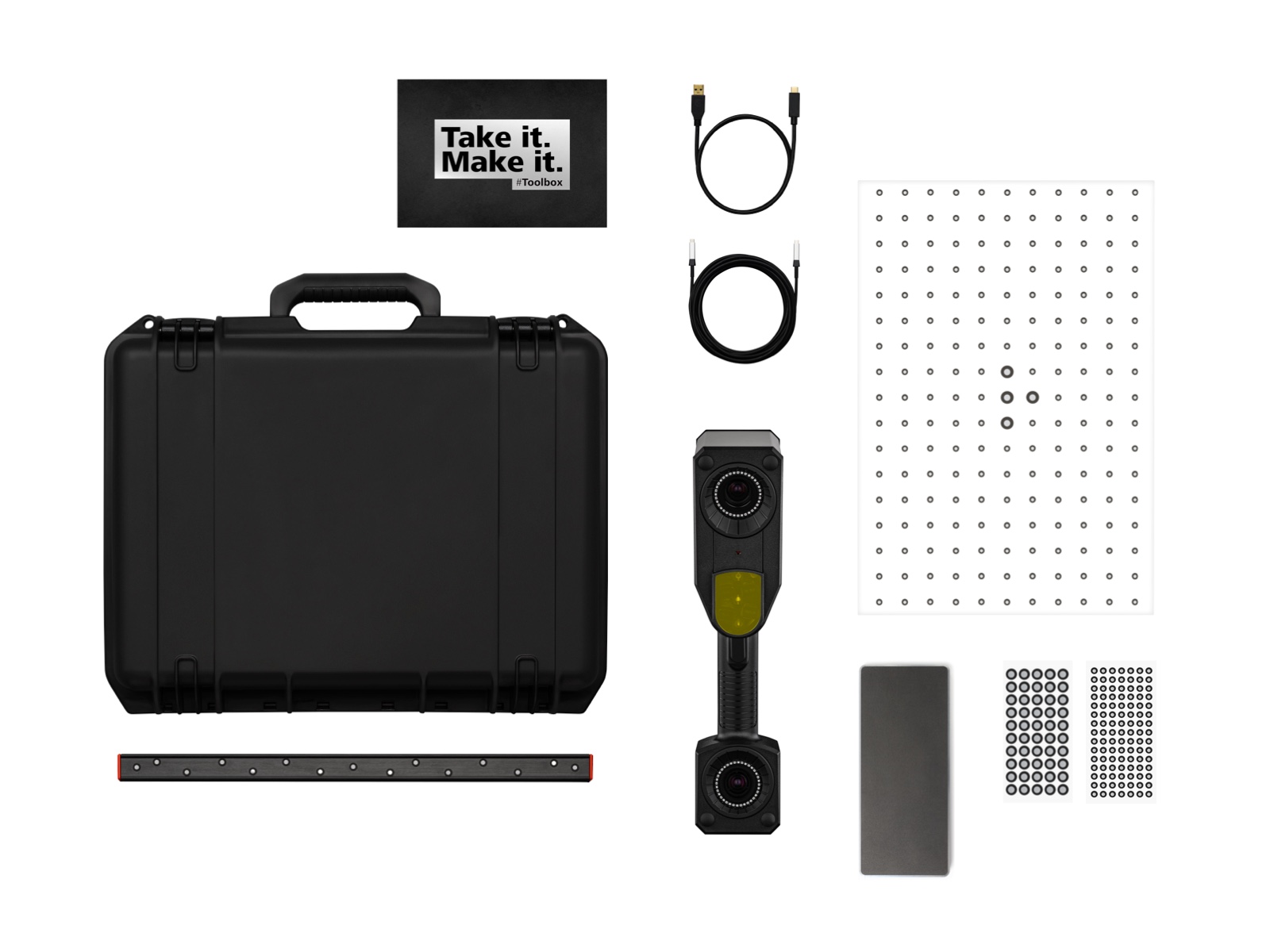
Alles zur Hand: Ein Koffer für die Reise
Ob in der Produktion oder im Freien, der 3D-Laserscanner reist in nur einem Koffer mit, der zusätzliche Tools enthält.
- T-SCAN hawk 2
- Kalibrierungs-Panel
- Hyperscale
- Toolbox
- Referenzpunkte
- Hub für die Energieversorgung

Ständig unter Strom
Der praktische Stromversorgungs-Hub nimmt nicht viel Platz weg und verbindet deinen Sensor, die Stromversorgung und den Computer.

Unnötiges ausschneiden
Die Karten sind mit Referenzpunkten versehen, um einen nicht benötigten Hintergrund schnell zu definieren und auszuschneiden.
Bereit für zahlreiche Anwendungen
Wartung
- 3D-Inspektion von Dellen, Korrosion und Schäden
- 3D-Scannen und Wiederaufbereitung von Altteilen
- Im Innen- und Außenbereich, in robusten und rauen Umgebungen
- Überwachung des Verschleißes

Reverse engineering
- Von der Form zum CAD
- Archivierung von Werkzeugen und Kulturgütern
- Alles von kleinen Details bis hin zu sehr großen Reparaturen von Teilen

Qualitätssicherung
- Von der Form zum CAD
- Archivierung von Werkzeugen und Kulturgütern
- Alles von kleinen Details bis hin zu sehr großen Reparaturen von Teilen

Gestaltung
- Digitalisieren komplexer Formen und physischer Objekte
- Designänderung
- Innenraumgestaltung
- 3D-Visualisierung

Branchen
- Automobilindustrie, Schifffahrt, Eisenbahn und Luft- und Raumfahrt
- Energieerzeugung, Öl- und Gasindustrie
- Landwirtschaft, Forstwirtschaft und Bergbau
- Schwerindustrie, Formen- und Maschinenbau






Technische Daten
(1) D-K-21312-01-00 nach DIN EN ISO/IEC 17025:2018
(2) Abnahmetest basierend auf ISO 10360
Du möchtest mehr erfahren?
Nimm Kontakt mit Deinem lokalen #HandsOnMetrology-Partner auf.
Mehr erfahren
i
Please select the topic you seek more information aboutHow to measure in production
Small and portable: the ZEISS T-SCAN hawk 2 is made for the use in production. See here how it supports your complete process chain from data collection for reverse engineering, different inspection tasks to the digital assembly of produced parts.
Do you want to find out more about the portable 3D laser scanner T-SCAN hawk 2? Visit HandsOnMetrology.com/sessions
How to scan large objects using a portable 3D scanner
Learn how to measure big parts, like sand molds. Roel is using the new Satellite Mode of the ZEISS T-SCAN hawk 2 – replacing the built-in photogrammtry of the previous scanner generation. Together with scale bars, reference points and the big field of view of the handheld sensor, it is a powerful combination which ensures highly accurate data.
How does satellite mode work and why do you need it
Scanning larger parts can be challenging. We simplified the the process with the new satellite mode of the handheld laser scanner ZEISS T-SCAN hawk 2. It does without coded markers thus preparations are easy and fast. Learn more about the advanced way of photogrammetry here. Got any questions? Contact us via support@HandsOnMetrology.com.
How to use a 3D scanner for dent detection
Looking for a way to speed up and refine your aircraft MRO? Let Roel show you how the ZEISS T-SCAN hawk 2 and the Inspect Software aid in various inspection tasks, like GD&T, CAD comparisons or defect maps. Got any questions on 3D scanning? Contact us via support@HandsOnMetrology.com
How to use a 3D scanner in confined spaces
In this How to Roel is scanning complex and hard to reach areas of a van interior. Whether for inspection or design purposes – the ZEISS T-SCAN hawk 2 is the perfect fit for extracting accurate and complete dimensions in confined spaces. Got any questions on 3D scanning? Contact us via support@HandsOnMetrology.com
T-SCAN hawk 2: Unboxing your new 3D laser scanner
Get started with your T-SCAN hawk 2. In this first episode you get to unbox the new hand-held laser scanner together with Aysel. Whether the power cable, the calibration panel or reference points, we got you covered for easy, fast and precise 3D scanning. Have you got any questions about 3D scanning? Contact us via support@HandsOnMetrology.com
T-SCAN hawk 2: The setup
Want to know what to consider when setting up your new T-SCAN hawk 2? Let Aysel show you an easy step-by-step guide for starting your laptop as well as the system. Get ready for your first scan with the T-SCAN hawk 2! Have you got any questions about 3D scanning? Contact us via support@HandsOnMetrology.com
T-SCAN hawk 2: Your first use of ZEISS INSPECT
In our Getting Started we demonstrate how easy it is to start scanning with the T-SCAN hawk 2. Besides the calibration process, Aysel navigates you through the ZEISS INSPECT software and gives useful tips and tricks for your first scan.
All functions shown are available in the current software version.
Have you got any questions about 3D scanning? Contact us via support@HandsOnMetrology.com
T-SCAN hawk 2: Scanning in ZEISS INSPECT
Have a look at the remote workflow which guides you through different scanning task with ease. Aysel applies the common scanning strategy of scanning one side of the part only. The buttons on the backside of the scanner simplify the process, even when scanning deep pockets.
All functions shown are available in the current software version.
Got a question? Contact us via support@HandsOnMetrology.com
T-SCAN hawk 2: Scanning with reference points
Have a look at how to easily scan both sides of your part using reference points. With just a push of a button on the T-SCAN hawk 2, the guided workflow assists in the scan. The software optimizes the polygonization of the final mesh. Have you got any questions about 3D scanning? Contact us via support@HandsOnMetrology.com
T-SCAN hawk 2: Scanning without reference points
You are scanning a lot of 3D geometries? Then go ahead and try the scanning strategy Aysel presents in this Getting Started: Scanning without any reference points. Just select the right template in the software, define the background plane and start your 3D scan. Have you got any questions? Contact us via support@HandsOnMetrology.com
T-SCAN hawk 2: The new Satellite mode
In this Getting Started we demonstrate how to accurately scan large parts with photogrammetry. The new integrated satellite mode ensures precise pre-referencing. No other features, like coded markers, are necessary. Watch the video to see the T-SCAN hawk 2 unleash its full potential.
Do you want to find out more about the portable 3D laser scanner T-SCAN hawk 2? Visit HandsOnMetrology.com/sessions
T-SCAN hawk 2: Scanning fine details
Whether you are scanning large parts with local details or a completely detailed part, T-SCAN hawk 2 is the right solution. Let Aysel explain you, how to operate the scanner and get useful tips and tricks for both cases. Have you got any questions? Contact us via support@HandsOnMetrology.com
T-SCAN hawk 2: Scanning deep pockets
Your challenge is to scan deep pockets of a part? The single laser line mode of the T-SCAN hawk 2 allows you to scan even deeper into wholes. Watch the Getting Started to learn more about the detailed scan of hard to reach areas. Have you got any questions on 3D scanning? Contact us via support@HandsOnMetrology.com
T-SCAN hawk 2: All features of the remote control buttons
Let Aysel show you the different possibilities of the control buttons on the back of the T-SCAN hawk 2. It makes starting the remote workflow, zooming in and out, opening the menu and more as easy as a push of the button. Have you got any questions on 3D scanning? Contact us via support@HandsOnMetrology.com
T-SCAN hawk 2: Accessories
You want to scan your parts without sticking reference points on it? We have the right accessory for you: the magnetic reference pillars. Placing them around the part ensures easy, intuitive and accurate data collection. Have you got any questions on 3D scanning? Contact us via support@HandsOnMetrology.com
T-SCAN hawk 2: Get some useful tips & tricks
Need more tricks on the new T-SCAN hawk 2? Aysel is going to reveal useful tips that make your scanning process even more successful. Get more information on topics, like exposure modes, scanner orientation, defining background planes and customizing workflows. Have you got any questions on 3D scanning? Contact us via support@HandsOnMetrology.com
How to perform fast inspection in electric motorcycle assembly
Components with different tolerances, make building safe motorcycles a challenge. Let Alex show you how easy it can be to inspect single motorcycle components and the digital assembly with ZEISS T-SCAN hawk 2 and the inspection software of the ZEISS Quality Suite. Got any questions on 3D scanning? Contact us via support@HandsOnMetrology.com
How to weld check on electric motorcycle frames
The basic structure of a motorcycle is the welded frame. Weld inspection is therefore necessary not only to maintain quality of parts, but also for customer safety. With the ZEISS T-SCAN hawk 2 and the weld inspection package of the ZEISS Quality Suite, you can easily scan, classify and inspect welds. Let Juan show you how it’s done.
Got any questions on 3D scanning? Contact us via support@HandsOnMetrology.com
How to 3D scanning for wear control in MRO
Wear and tear of production equipment causes malfunctioning, delays, downtime. In this How to, Roel shows you how 3D scanning is used to implement predictive maintenance – and therefore keep production running efficiently.
Got any questions on 3D scanning? Contact us via support@HandsOnMetrology.com
How to reproduce unavailable spare parts in MRO
Currently facing the challenge of reproducing unavailable spare parts? 3D scanning might be the solution you need to minimize risky downtime. By capturing the dimensions of the equipment, a reproduction is possible in no time. Watch the How to to learn more about it. Got any questions on 3D scanning? Contact us via support@HandsOnMetrology.com
How to set up a digital warehouse with 3D scanning
3D scanning helps to create your digital warehouse in MRO. With the digital copy you have important information at hand in the event of a sudden defect. Reduce costs due to extended downtime or storage, and easily access your digital inventory where and when you need it. Got any questions on 3D scanning? Contact us via support@HandsOnMetrology.com
How to 3D scanning for fast and efficient incoming inspection in MRO
Keeping equipment in good condition is necessary for an efficient production process. 3D scanning helps to capture all dimensions of parts for a fast inspection. Roel shows you how reparation or modification of equipment can be done using hand-held solutions. Got any questions on 3D scanning? Contact us via support@HandsOnMetrology.com
How to scan large parts using ZEISS T-SCAN hawk 2
Looking for an easy and intuitive way to 3d scan large parts up to multiple meter? Then the 3D laser scanner ZEISS T-SCAN hawk 2 with the new satellite mode is the right solution for you. Let Matthias show you how it’s done.
Do you have any questions about ZEISS T-SCAN hawk 2? Contact us via support@HandsOnMetrology.com