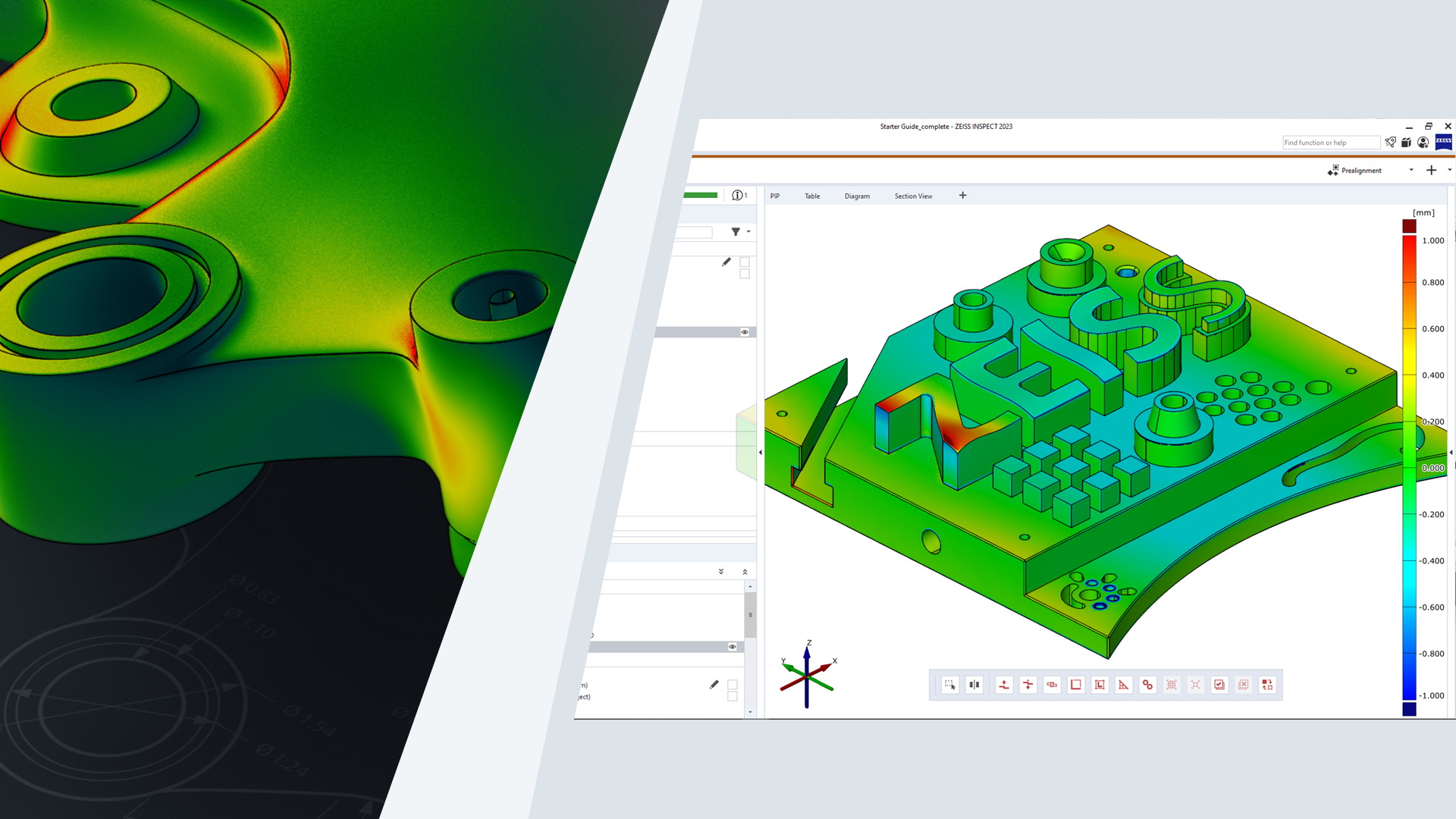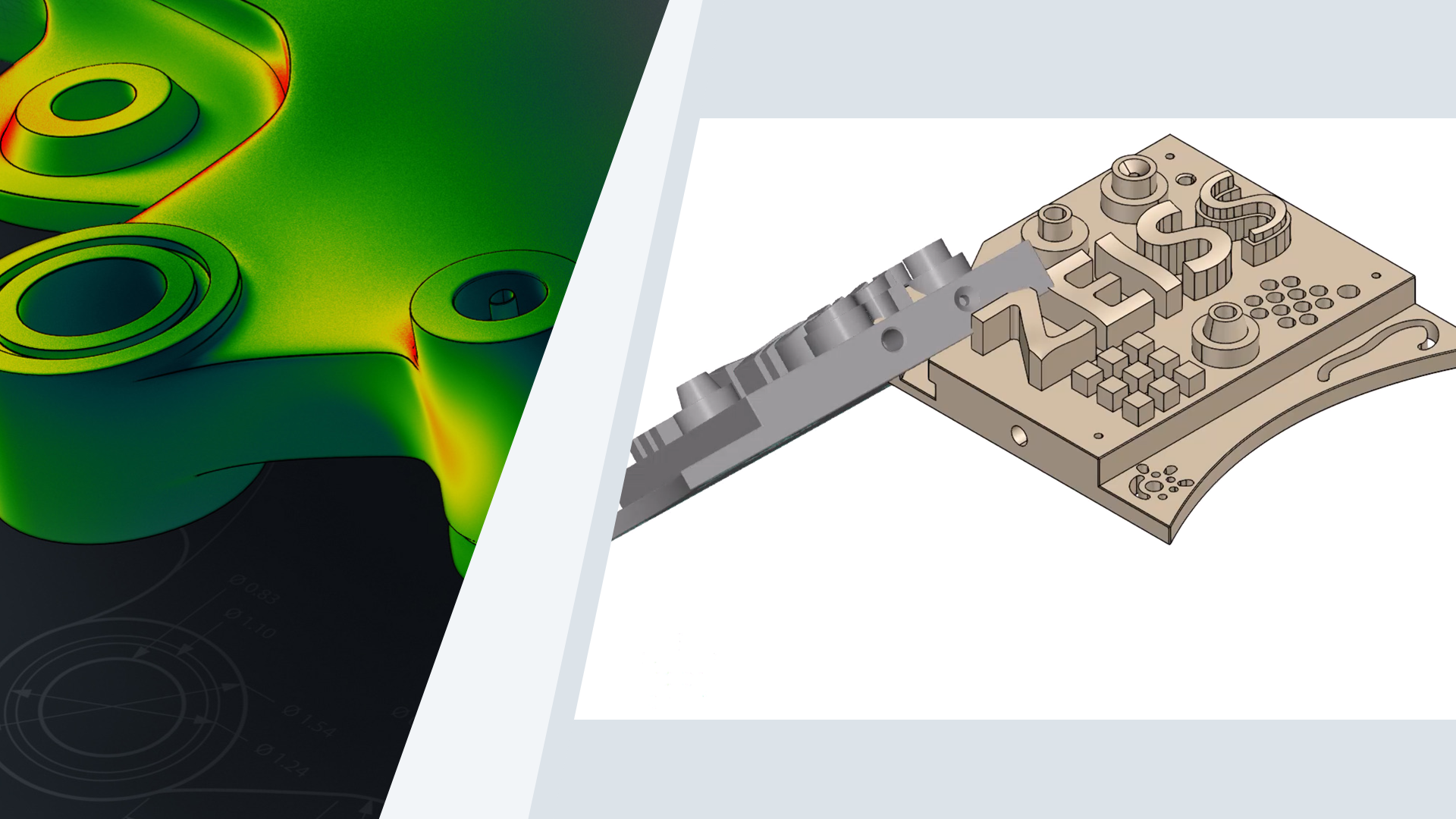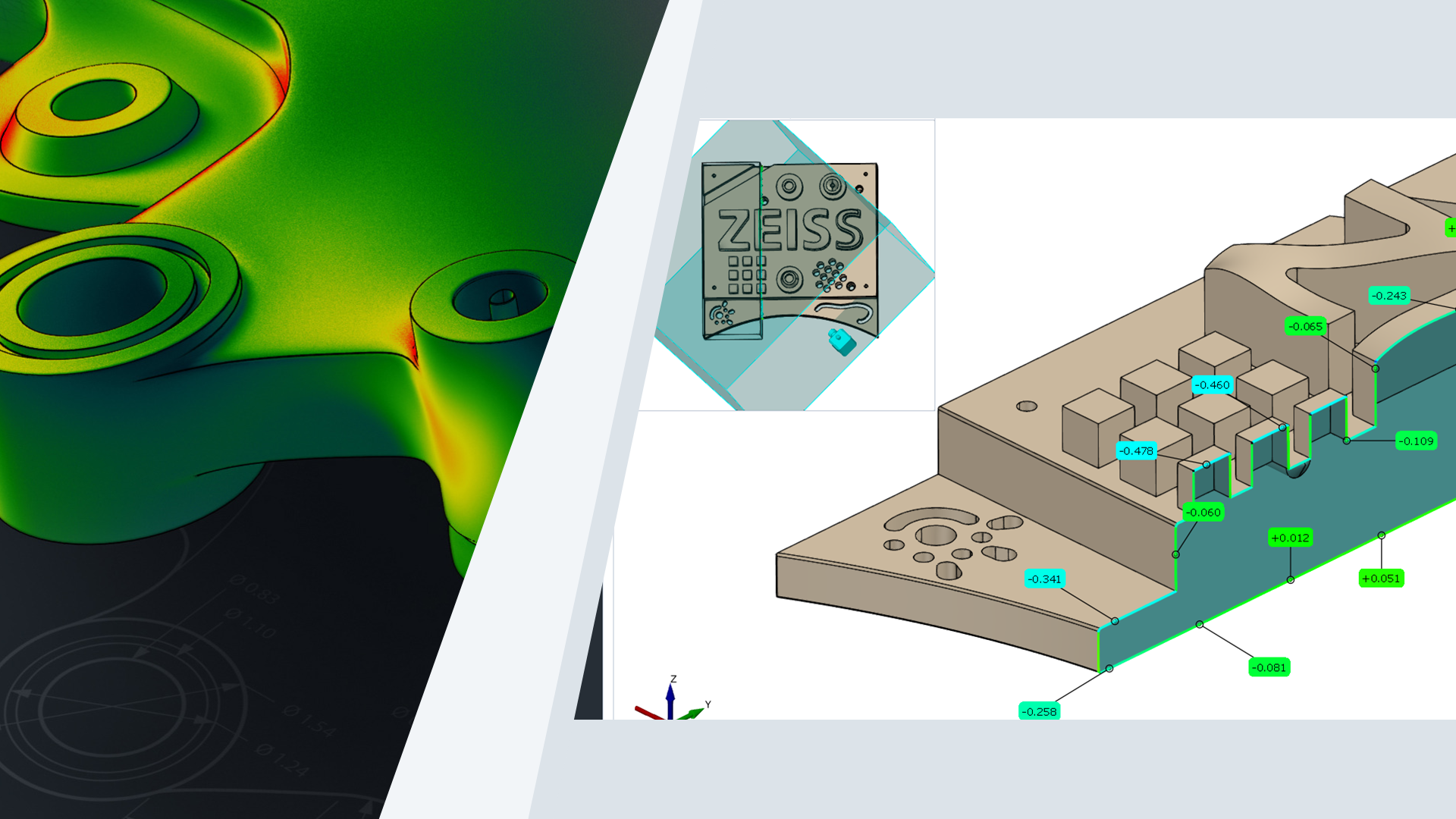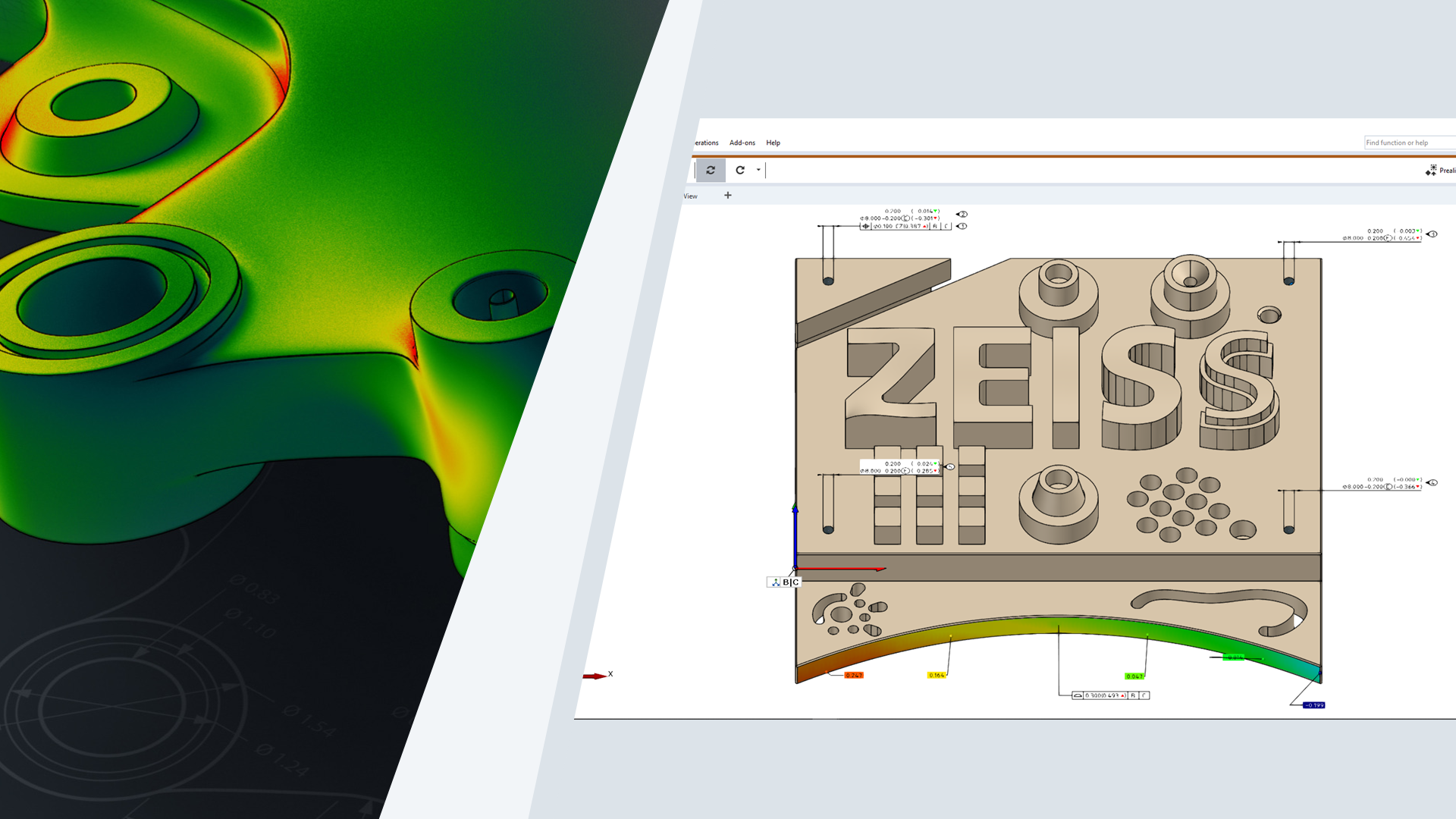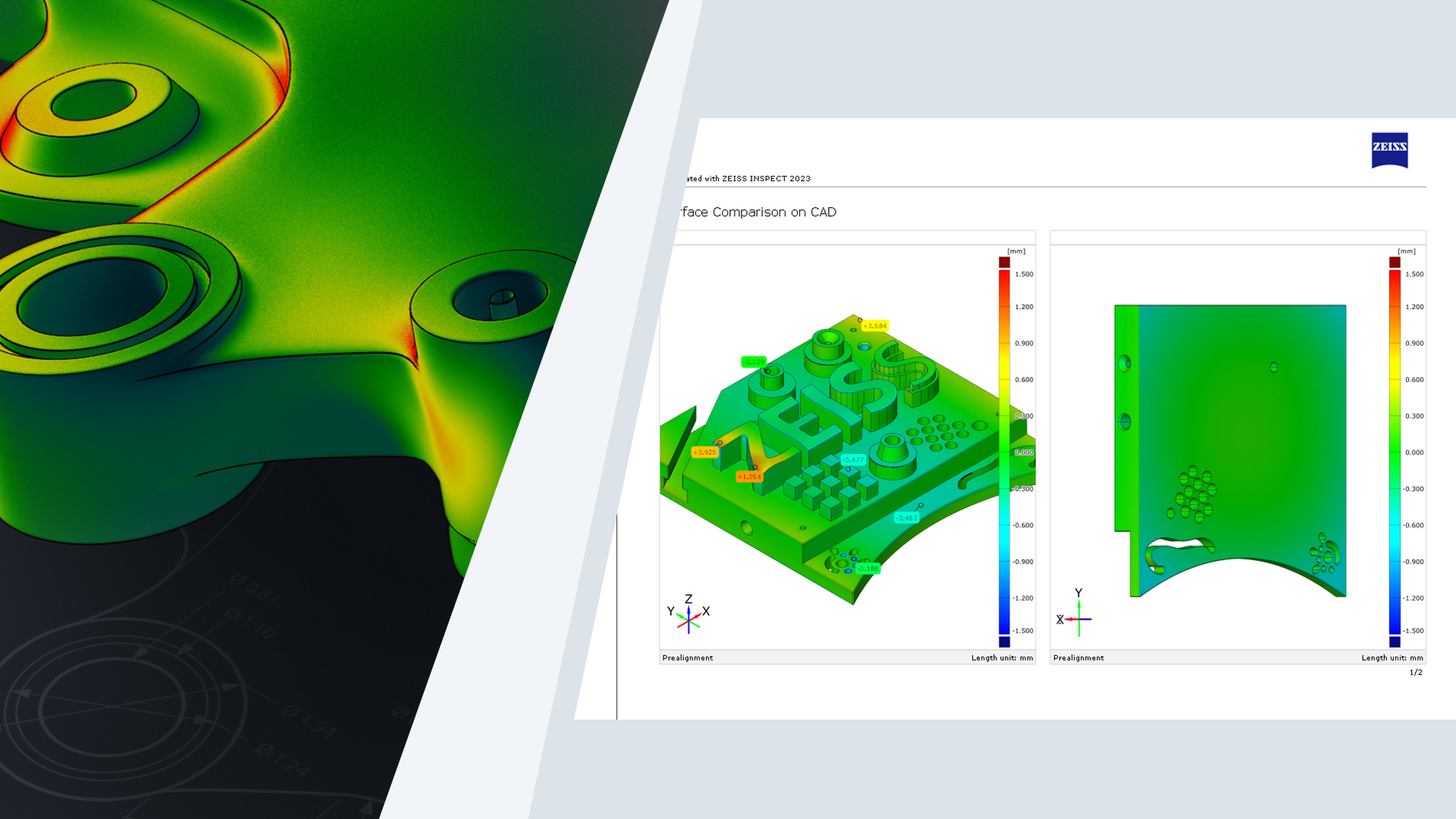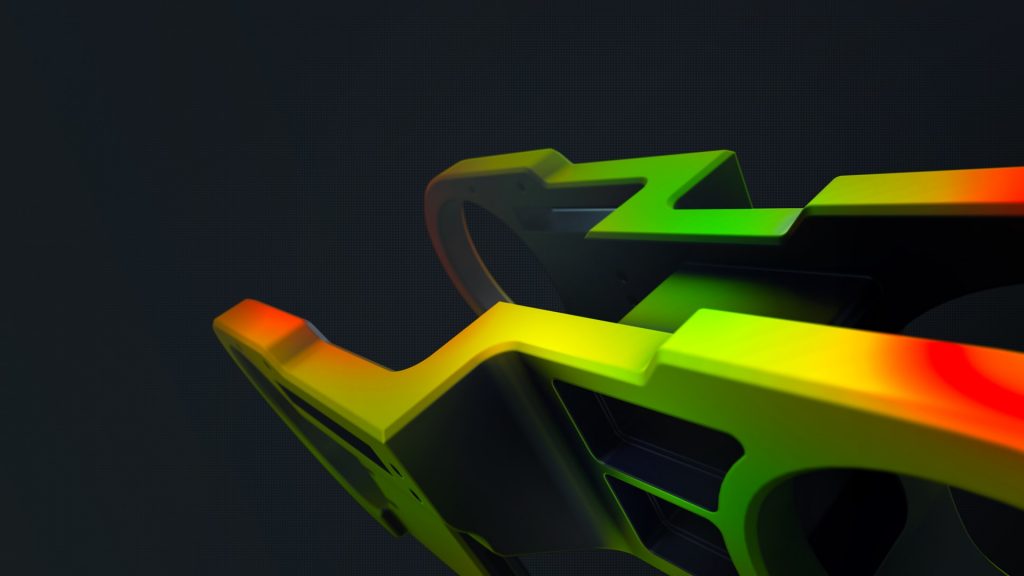
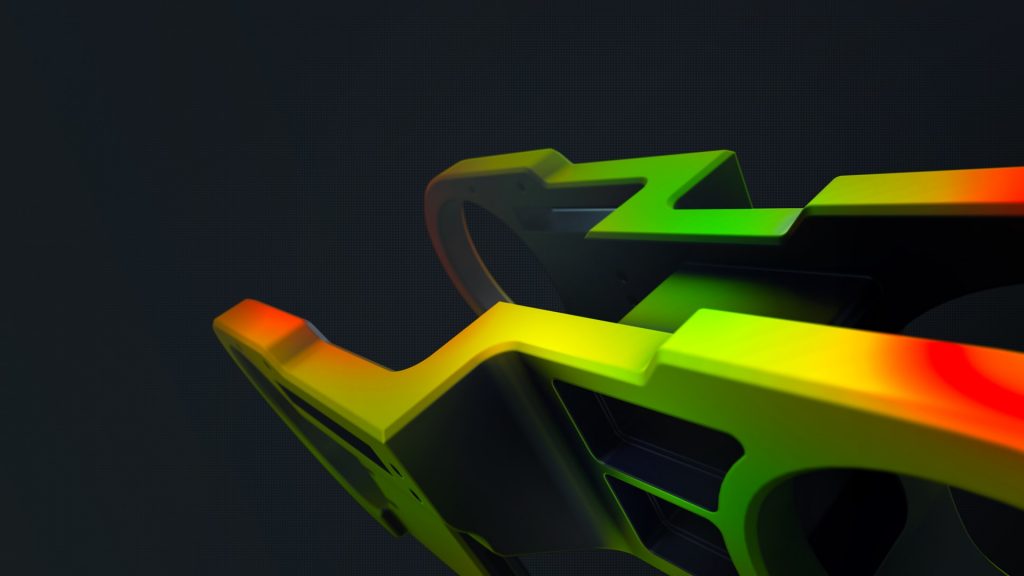
複雑な業務にもシンプルな操作で対応
ユーザー中心設計のオールインワンソリューション
ZEISS INSPECTなら、検査対象物のスキャン測定から検査、メッシュ編集、CADインポート、GD&T解析、傾向分析、デジタルアセンブリ、独自検査に至るまで、様々な検査業務を容易に進めることができます。
ZEISS INSPECTをさらに活用する方法をご覧ください。
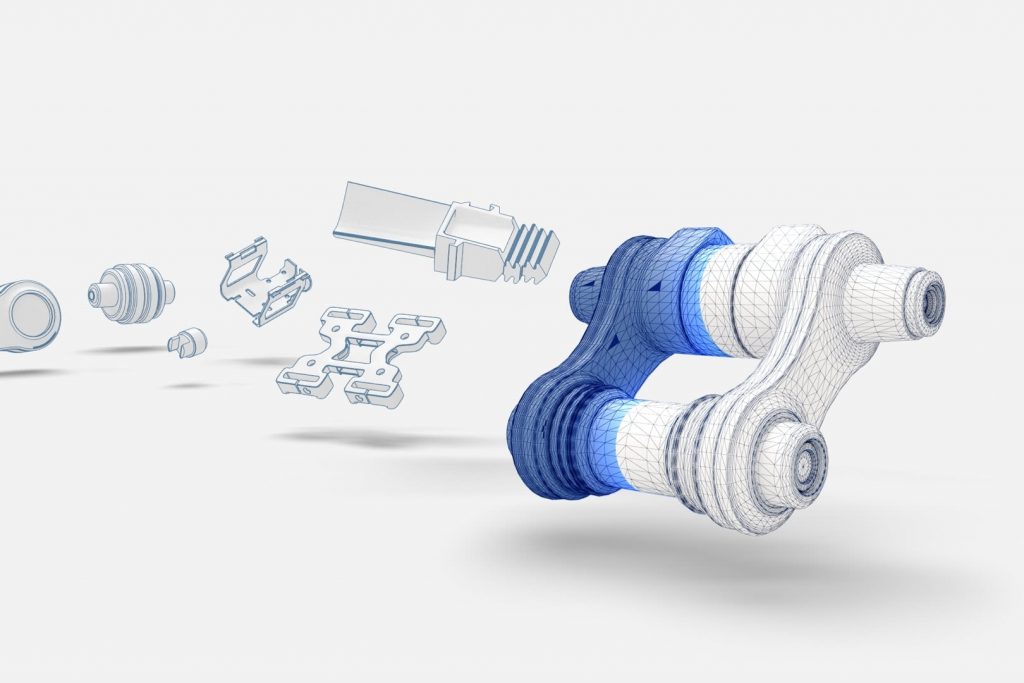
検査に必要なあらゆる機能を搭載
ZEISS INSPECTを使用すれば、検査ワークフロー全体にわたって、各表面検査を容易かつ直観的に可視化できます。 幅広いGD&T解析やレポート作成機能も用意されており、 品質管理や製品開発、製造工程において、フリンジパターンスキャナーやレーザースキャナー、3D座標測定機器などの測定機器によって取得された3D測定データを検査します。 ご登録いただくと、CADデータのインポート、点群データ(ポイントクラウド)に基づいたポリゴンメッシュの作成、3D検査の実施、検査結果をわかりやすくまとめたレポート作成など、包括的な検査機能を無料でご利用いただけます。
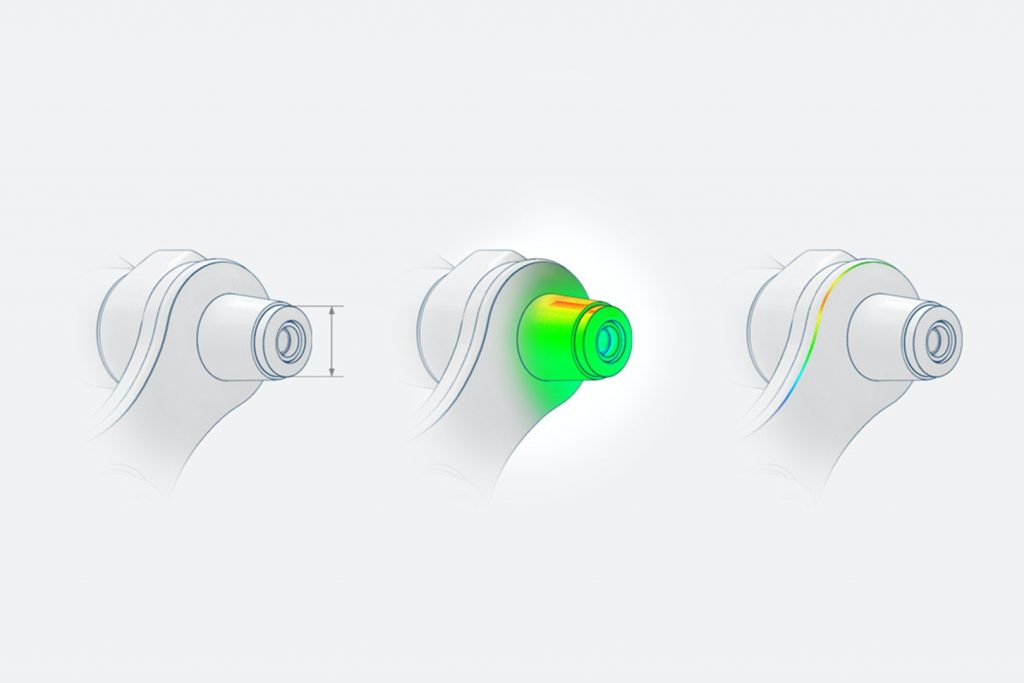
単一のソフトウェアインターフェイスで検査のあらゆる課題に対応
ZEISS INSPECTなら、スキャンから検査、分析に至るまで、検査ワークフロー全体を一元管理できます。 さらに、単一のユーザーインターフェイス上で他のアプリケーションと連携することができ、一貫性のある包括的な検査体制を実現します。


ZEISS INSPECT – Pro Line for ATOS Qを見る
このソフトウェアアップグレードで、スピードと精度の新たなレベルに到達しましょう。あなたの可能性をアップグレードし、ワークフローを簡素化します。
お客様のニーズに柔軟に対応
Test for free: Including 14-day trial of ZEISS INSPECT (full version)
Viewer
Free Features
Full Version
無料版で始める
ZEISS INSPECT*フルバージョンの14日間トライアルを含む
* 試用期間終了後、ZEISS INSPECTのベーシックバージョンを無料でお使いいただくか、フルバージョンをご購入いただけます。
ZEISS INSPECT Full Version
14日間の無料試用期間
ZEISS INSPECTをさらに活用する方法をご覧ください。
ZEISS INSPECTを体感
詳細はこちら
ZEISS INSPECT: Optical 3D User Interface
Find out how to perform accurate 3D data evaluation in ZEISS INSPECT. Whether you are facing simple or more complex inspection tasks, the software has it all: mesh editing functions, CAD import, GD&T inspections, trend analysis and digital assembly.
Do you have any questions about ZEISS INSPECT?
Contact us via email: support@HandsOnMetrology.com
ZEISS INSPECT: Data import
Starting your 3D inspection is easy with ZEISS INSPECT. Learn which formats are supported in our software and how easy it is for you to import your 3D data.
Do you have any questions about ZEISS INSPECT?
Contact us via email: support@HandsOnMetrology.com
ZEISS INSPECT: Performing single inspection
Learn how to compare your 3D data to the CAD in ZEISS INSPECT. The software solution offers you a wide range of inspection possibilities, like the color plot, deviation labels for discrete deviation labels or the clipping functionalities for small or hard to reach areas.
Do you have any questions about ZEISS INSPECT?
Contact us via email: support@HandsOnMetrology.com
ZEISS INSPECT: Performing GD&T inspections
Learn how to compare your 3D data to the CAD in ZEISS INSPECT. The software solution offers you a wide range of inspection possibilities, like the color plot, deviation labels for discrete deviation labels or the clipping functionalities for small or hard to reach areas.
Do you have any questions about ZEISS INSPECT?
Contact us via email: support@HandsOnMetrology.com
ZEISS INSPECT: Reporting
Need tips on how to create, edit and present your 3D inspection reports? The ZEISS INSPECT report workspace got you covered. Learn here how to use the workspace to receive comprehensive and customizable reports pages.
Do you have any questions about ZEISS INSPECT?
Contact us via email: support@HandsOnMetrology.com
HandsOnMetrologyの最新セッション動画をご視聴ください
ソリューション
デジタルイベント
ニュースレター登録
- プライバシーポリシー
- インプリント
- ©2023. All Rights Reserved(不許複製・禁無断転載)