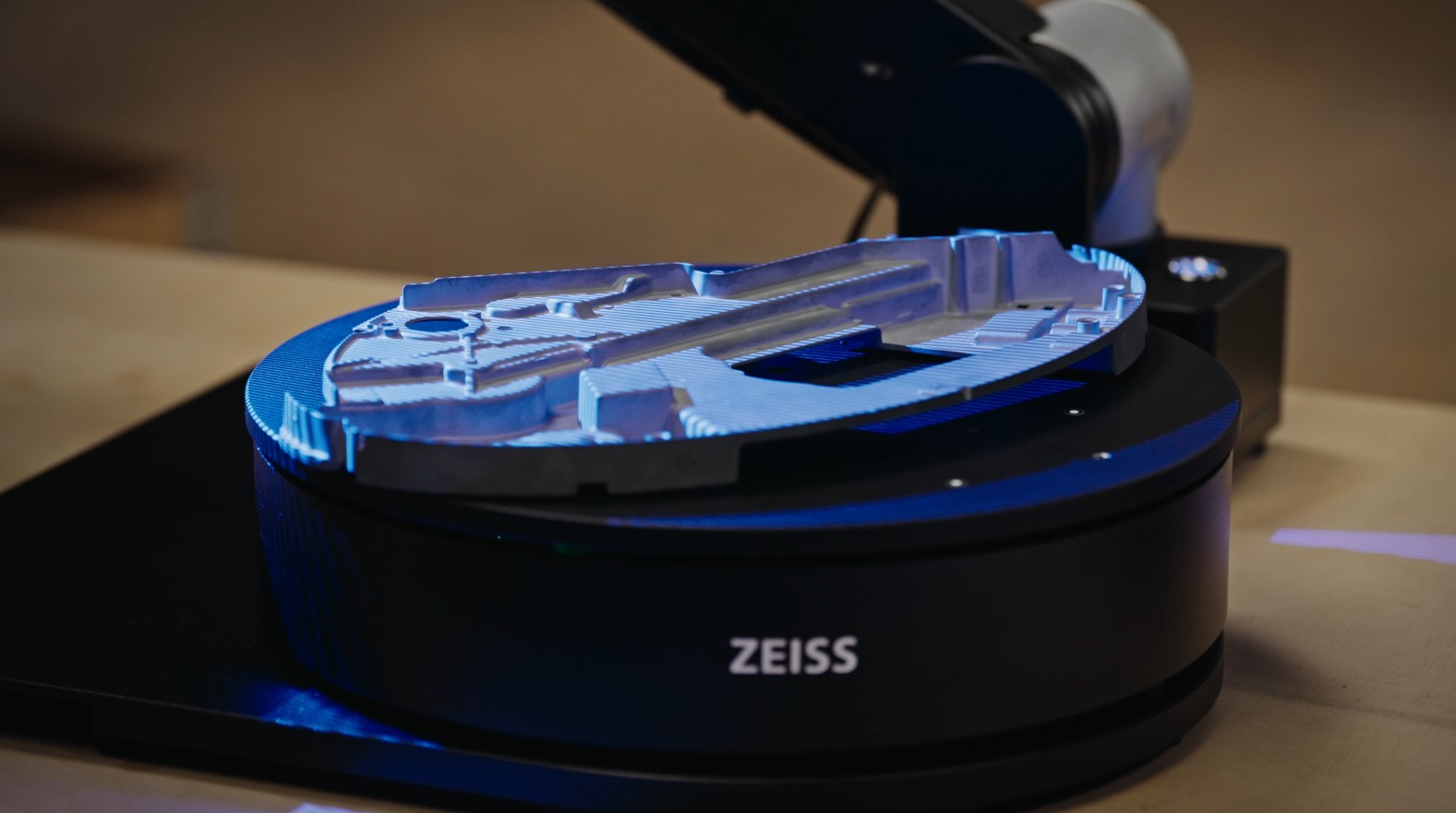One-Minute Insight
Use the Clipping Cube function to get a perfect view
Need to look at a project with a lot of details and obstructed parts? Nanno shows you a trick to get a clear view of just the details you are interested in – by using the Clipping Cube function in ZEISS INSPECT.
All functions shown are available in the current software version.
Have you got any questions about ZEISS INSPECT? Then contact us via email: support@HandsOnMetrology.com