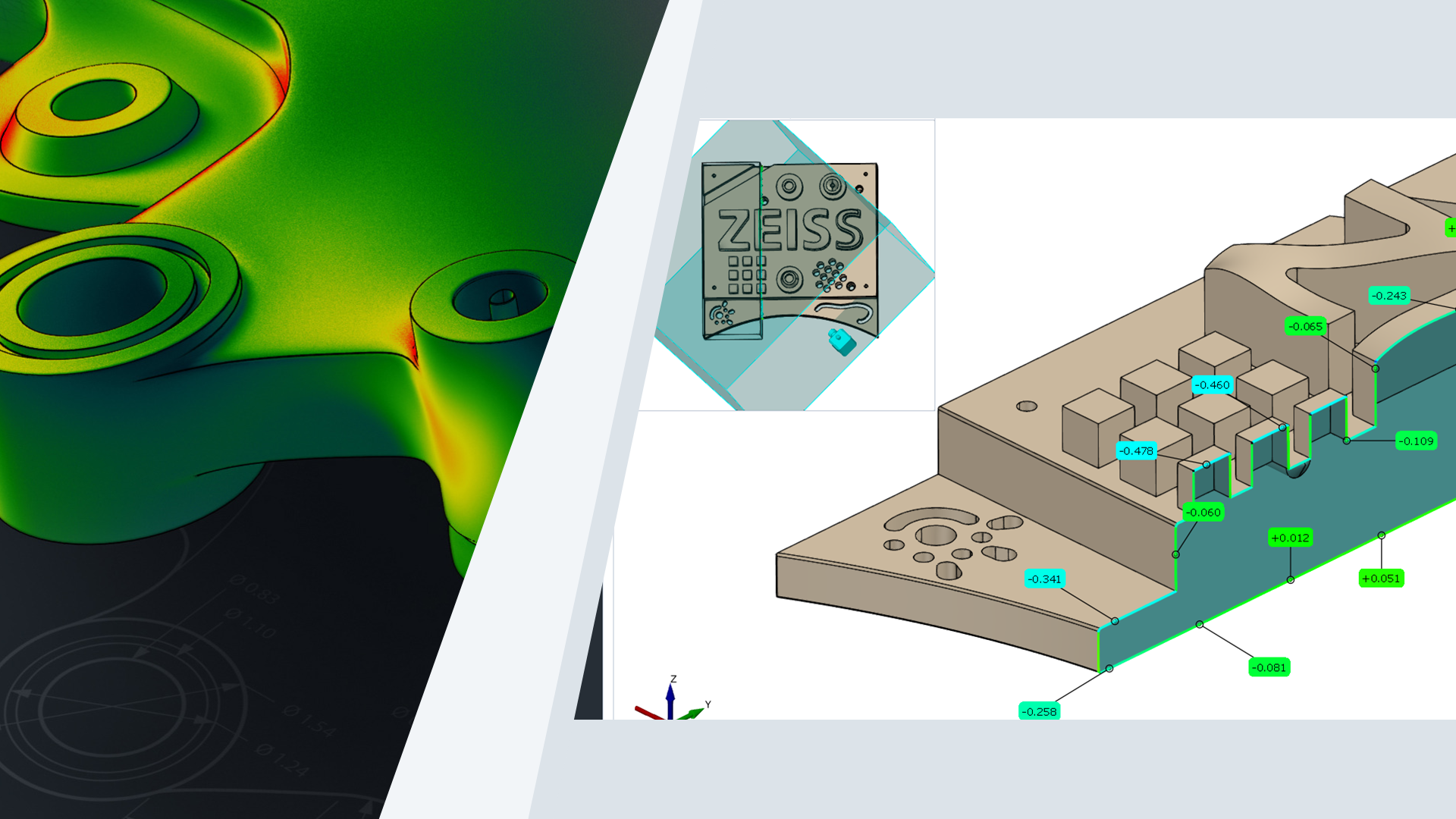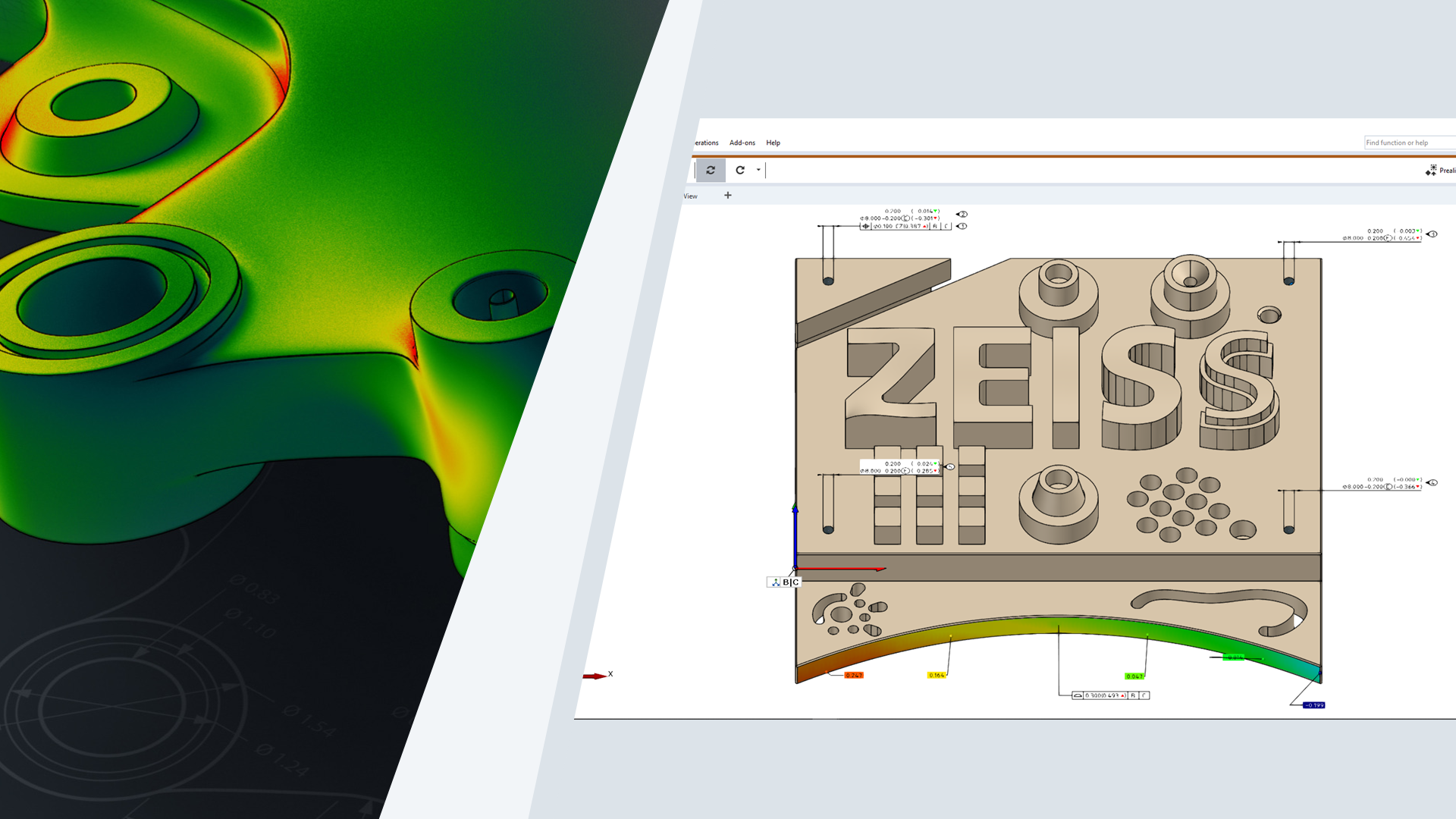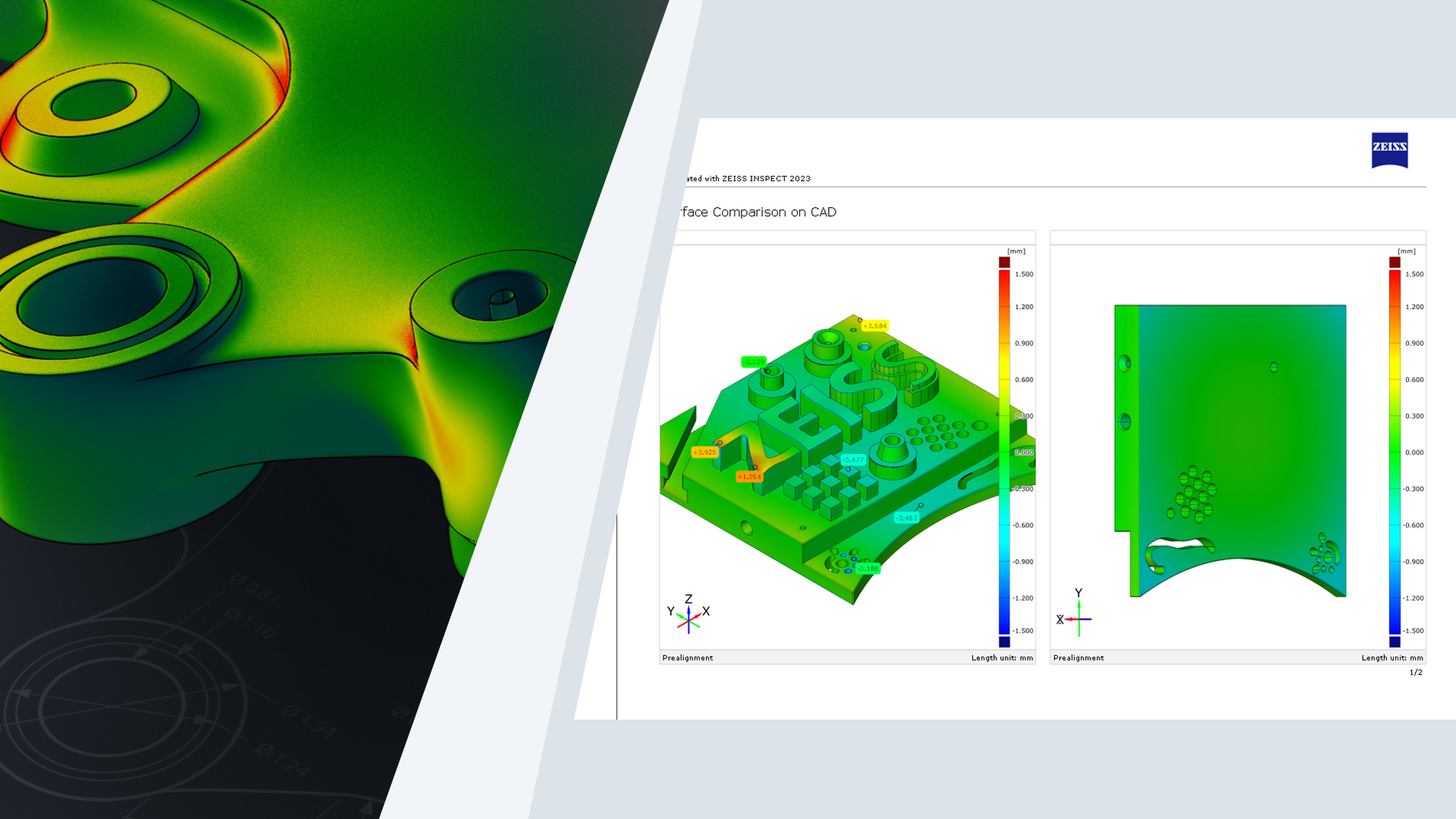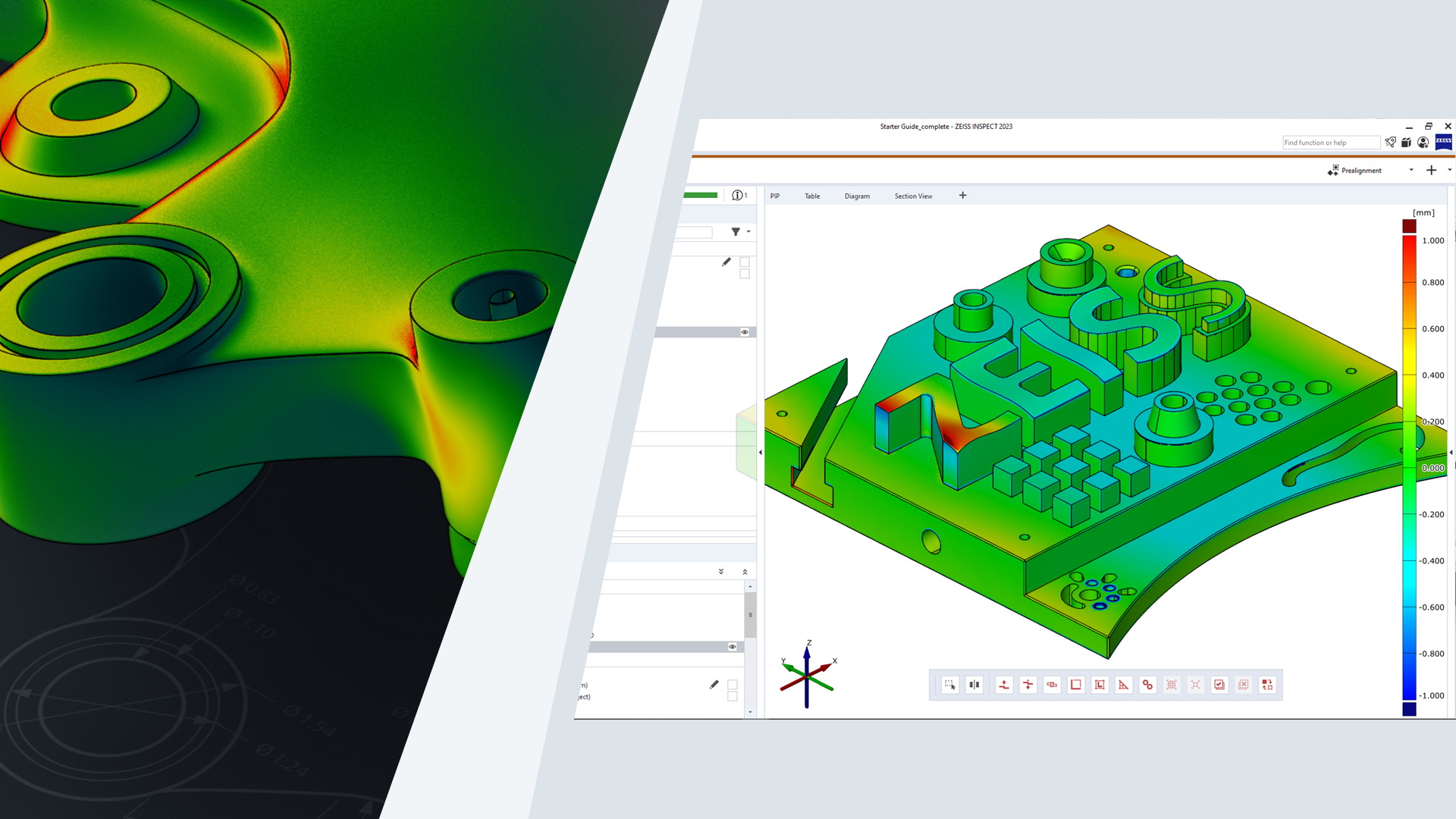Qualität sichtbar machen
ZEISS INSPECT: die anwenderfreundliche All-in-One-Softwarelösung für 3D-Messtechnik
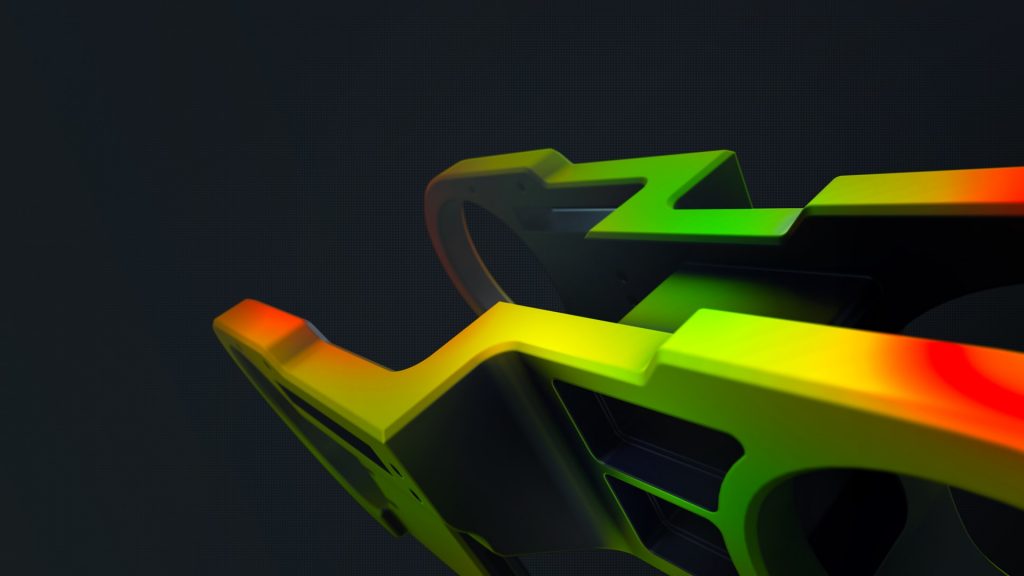
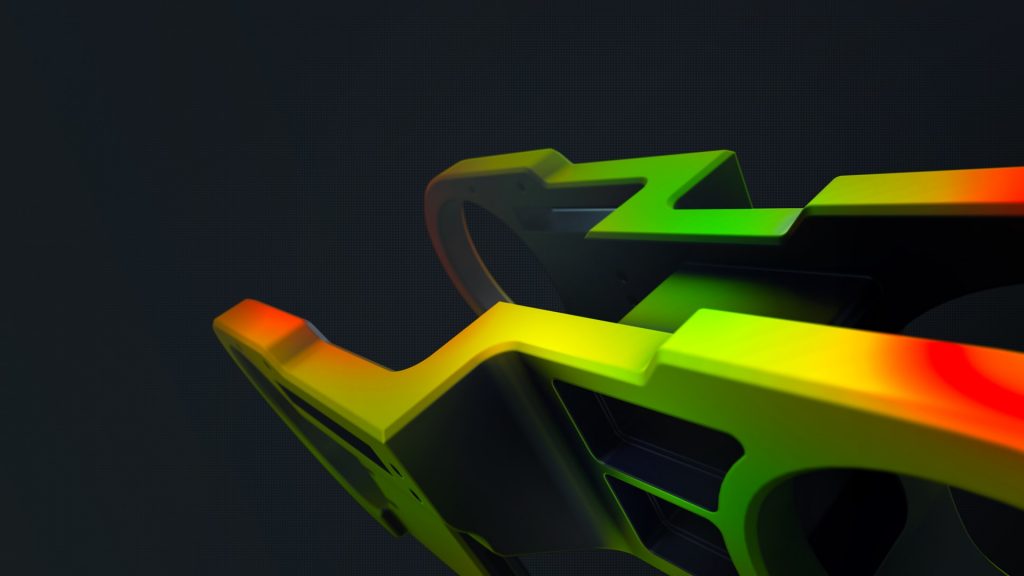
Macht komplexe Dinge einfach
Die anwenderfreundliche Software für den kompletten Workflow
Mit ZEISS INSPECT lassen sich sowohl einfache als auch anspruchsvolle Inspektionsaufgaben mühelos erledigen: von Datenerfassung, Netzbearbeitung und CAD-Import bis hin zu GD&T-Analyse, Trendanalyse, digitalem Zusammenbau und proprietärer Inspektion.
Du kannst noch mehr aus ZEISS INSPECT für dich herausholen.
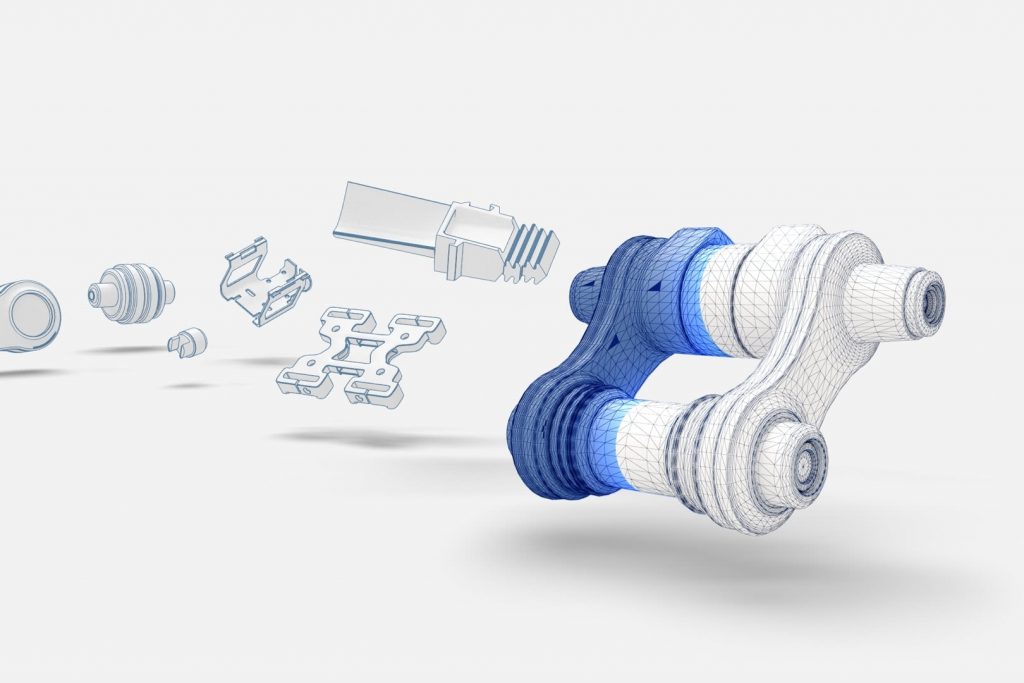
Alles, was du brauchst
Mit ZEISS INSPECT lassen sich einfach, intuitiv und über den gesamten Workflow hinweg Oberflächenprüfungen visualisieren. Auch ein breites Spektrum an GD&T-Analysen und Reporting-Funktionen ist verfügbar. Die Software kommt in der Qualitätsprüfung, in der Produktentwicklung und in der Produktion zum Einsatz und inspiziert 3D-Messdaten, die mit Streifenlichtscannern, Laser-Scannern, Koordinatenmessgeräten oder anderen Messgeräten erfasst wurden. Registriere dich jetzt und leg mit einer umfangreichen Palette an kostenlosen Inspektionsfunktionen los: Du kannst CAD-Daten importieren, Polygonnetze aus Punktwolken kreieren, 3D-Inspektionen durchführen und deine Ergebnisse ganz bequem in leicht verständlichen Berichten zusammenfassen.
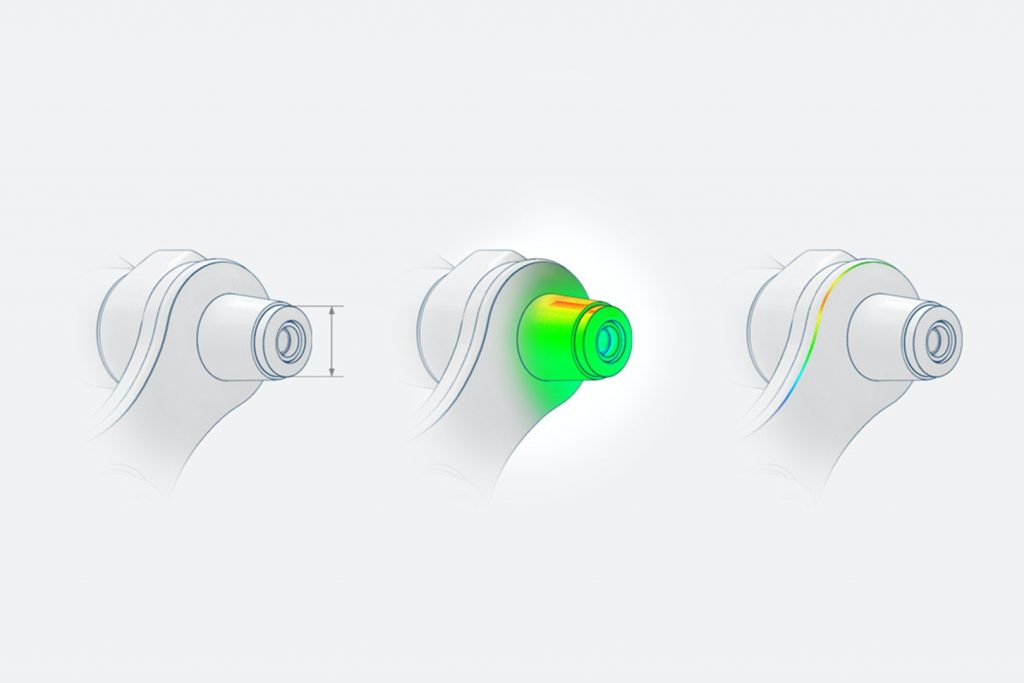
Eine Software für alle deine Inspektionsaufgaben
ZEISS INSPECT unterstützt deinen gesamten Workflow: Scannen, inspizieren, analysieren – all das ist mit nur einer Software möglich. Zudem vereint ZEISS Quality Suite verschiedene Anwendungen in einer einzigen Bedienoberfläche: für einen durchgängigen Arbeitsfluss und ein einheitliches Erscheinungsbild.

Ganz einfach ein hochpräzises CAD-Modell generieren
Verwandele deinen 3D-Scan in ein CAD-Modell mit ZEISS REVERSE ENGINEERING.

Entdecke ZEISS INSPECT - Pro Line für ATOS Q
Erreiche mit diesem Software-Upgrade ein neues Level an Geschwindigkeit und Präzision. Erweitere deine Möglichkeiten für einen vereinfachten Workflow.
Eine Software, die sich deinen Anforderungen anpasst
Kostenlos testen: Inklusive 30-Tage-Testlizenz für ZEISS INSPECT (Pro-Version)
Kostenfreie Features
Pro-Version
(Standardformate)
(native Dateiformate)
Hol Dir die kostenlose Version
Inkl. 30-Tage-Testversion ZEISS INSPECT in der Pro-Version*
*Nach Ablauf der Testphase können Sie die Basisversion von ZEISS INSPECT kostenlos weiter nutzen oder die Pro-Version erwerben.
ZEISS INSPECT Pro-Version
Kostenfreie 30-tägige Testphase
Du kannst noch mehr aus ZEISS INSPECT für dich herausholen.
ZEISS INSPECT in Aktion
Möchtest du noch mehr wissen?
Kontaktiere uns einfach. Wir helfen dir gern weiter.
Mehr erfahren
ZEISS INSPECT: Performing single inspection
Learn how to compare your 3D data to the CAD in ZEISS INSPECT. The software solution offers you a wide range of inspection possibilities, like the color plot, deviation labels for discrete deviation labels or the clipping functionalities for small or hard to reach areas.
Do you have any questions about ZEISS INSPECT?
Contact us via email: support@HandsOnMetrology.com
ZEISS INSPECT: Performing GD&T inspections
Learn how to compare your 3D data to the CAD in ZEISS INSPECT. The software solution offers you a wide range of inspection possibilities, like the color plot, deviation labels for discrete deviation labels or the clipping functionalities for small or hard to reach areas.
Do you have any questions about ZEISS INSPECT?
Contact us via email: support@HandsOnMetrology.com
ZEISS INSPECT: Reporting
Need tips on how to create, edit and present your 3D inspection reports? The ZEISS INSPECT report workspace got you covered. Learn here how to use the workspace to receive comprehensive and customizable reports pages.
Do you have any questions about ZEISS INSPECT?
Contact us via email: support@HandsOnMetrology.com
How to perform CAD surfacing in ZEISS INSPECT
No CAD available for projects like 3D printing? The new surfacing function in ZEISS INSPECT got you covered. With a simple mouse click you receive a customizable CAD based on our 3D scan data. Let Luca show you how to simplify the creation of CAD with the latest release ouf our software solution.
Do you have any questions about ZEISS INSPECT? Contact us via support@HandsOnMetrology.com
ZEISS INSPECT: Optical 3D User Interface
Find out how to perform accurate 3D data evaluation in ZEISS INSPECT. Whether you are facing simple or more complex inspection tasks, the software has it all: mesh editing functions, CAD import, GD&T inspections, trend analysis and digital assembly.
Do you have any questions about ZEISS INSPECT?
Contact us via email: support@HandsOnMetrology.com
Entdecke unsere neuesten Videos
Follow us
Trag dich in unseren Newsletter ein
- Datenschutzhinweis
- Impressum
- ©2025. All Rights Reserved
Follow us
Videos
Lösungen
Digitale Events
Trag dich in unseren Newsletter ein
- Datenschutzhinweis
- Impressum
- ©2025. All Rights Reserved