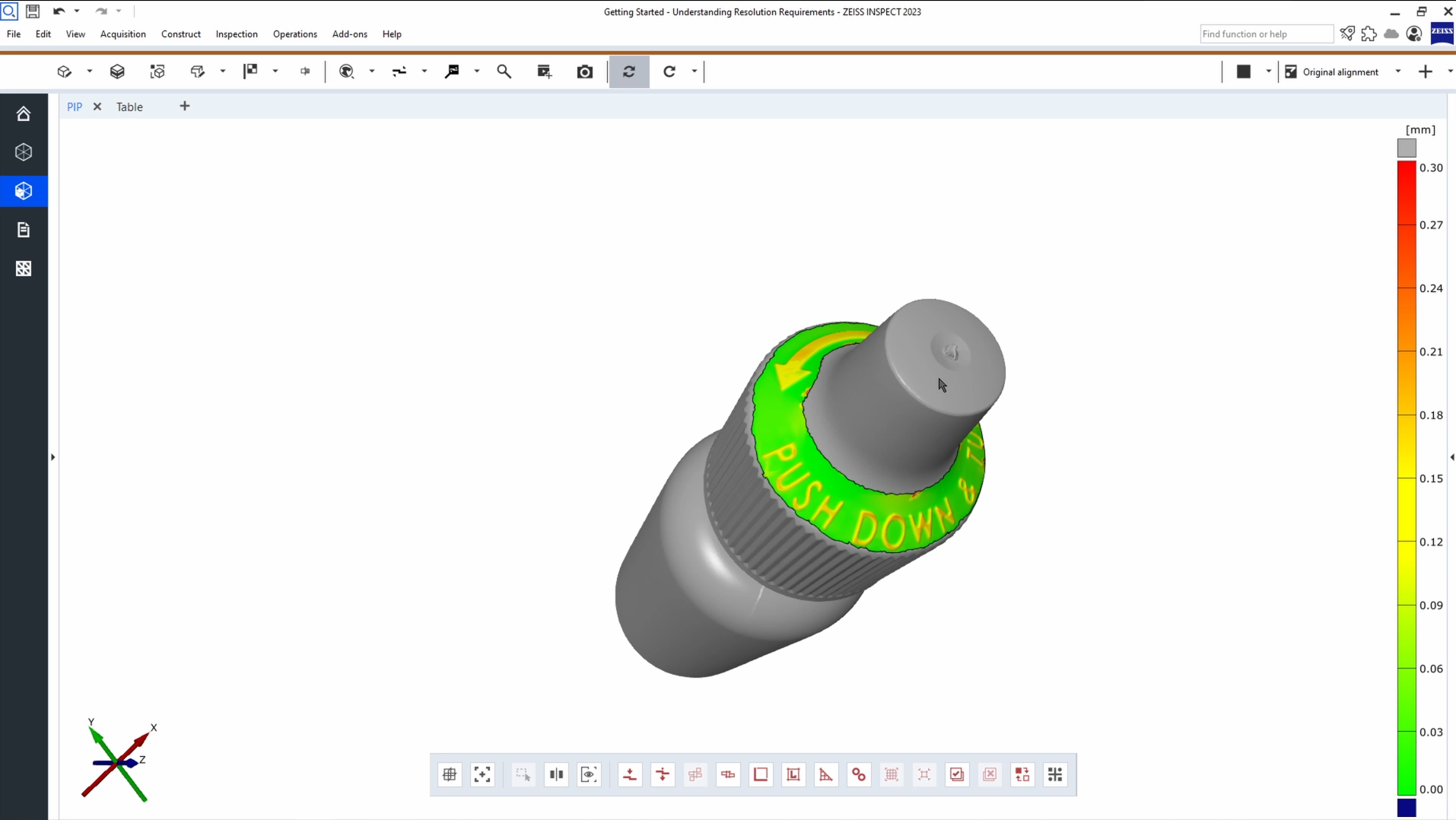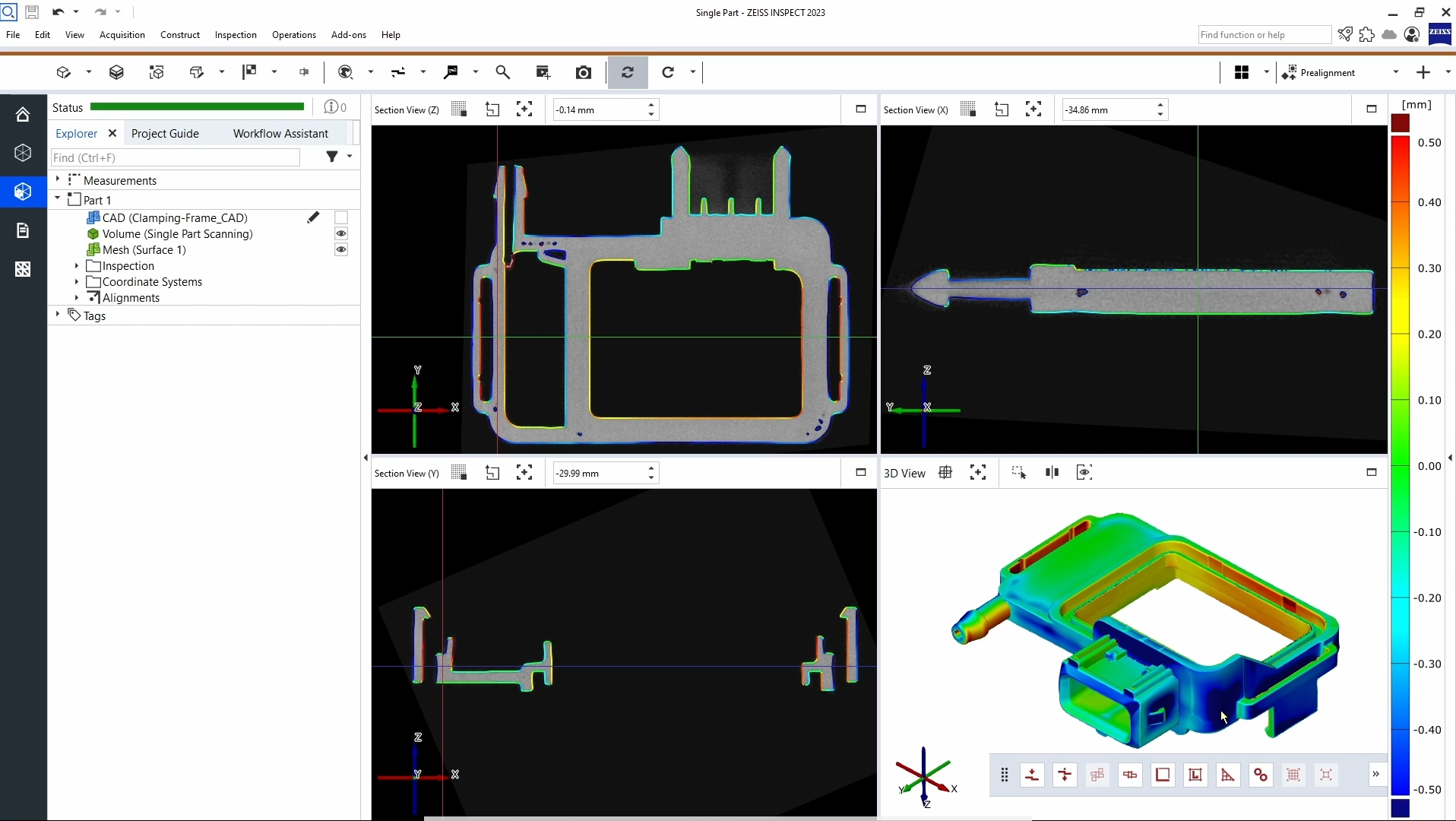Getting Started – Basics
METROTOM 1: Quick & easy calibration
In this video, Aysel and John will show you how to calibrate the 3D scanner ZEISS METROTOM 1. The solution comes with a calibration object and fixture device so you can recalibrate at any time. Good news: The software ZEISS INSPECT guides you through the process. After that, your METROTOM 1 is ready for 100 % accurate 3D scanning.
Have you got any questions on 3D scanning?
Contact us via support@HandsOnMetrology.com