HSB: Manutenzione di locomotive storiche a vapore
Scoprite cosa vi spinge
Ossiform: Controllo di qualità degli impianti ossei stampati in 3D
HSB: Maintenance of historic steam locomotives
HSB is the largest service provider for public transportation in eastern Germany. They use the state-of-the-art 3D scanning technology of the ZEISS T-SCAN hawk 2 to ensure that their steam locomotives run non-stop and that their traditional drives are preserved for the future. Accurate 3D models of the machines support the maintenance, repair and overhaul – keeping a part of German history alive in the Harz mountains.
Want to learn more about HSB? Visit https://www.hsb-wr.de/startseite/
HandsOnMetrology: Dedicated to 3D metrology
Welcome to HandsOnMetrology. We are dedicated to 3D scanning and 3D inspection. We want to excite you about 3D metrology. We want to share knowledge. We want to entertain you with stories about makers. All to support your story. Be part of it.
Ossiform: Quality control of 3D printed bone implants
Salve
Traete ispirazione e raccogliete informazioni sulla scansione 3D e sull’ispezione 3D
Buon divertimento
Ultime sessioni
Additive Drives: Development of highly efficient e-motors
At Additive Drives they thrive for highly innovative and efficient e-motors. Their secret? Using 3D printing for individual e-drives based on customers requirements. The 3D scanner ATOS Q offers them quick yet accurate quality assurance of their tools and components during and after the development phase. Want to learn more about Additive Drives? Visit https://www.additive-drives.de/en/
Vudrag Industries: Preserving metal artwork using 3D scanning
Using 3D scanning in the creation of artwork is everyday business at Vudrag Industries. Preserving the metal sculptures, scaling art and making the invisible seen is all possible via a simple 3D scan with ATOS Q and ZEISS T-SCAN hawk 2. Want to learn more about Vudrag Industries? Visit https://vudrag.com/
B-TECHNOLOGY: Controlling quality of drones
Are you ready for exciting insights into the future of transportation? In our new Maker Portrait, our customer B-TECHNOLOGY in Poland tells us all about the development of state-of-the-art drones, both for security operations and for locomotion. The 3D scanner T-SCAN hawk 2 is an important part of quality control here for maximum safety on land, on the water and in the air.
Want to learn more about B-TECHNOLOGY? Visit https://b-technology.eu/

Argomento centraleCondizioni di scansione esigenti
Come usare uno scanner
3D portatile in
produzione
How to measure in production
Small and portable: the ZEISS T-SCAN hawk 2 is made for the use in production. See here how it supports your complete process chain from data collection for reverse engineering, different inspection tasks to the digital assembly of produced parts.
Do you want to find out more about the portable 3D laser scanner T-SCAN hawk 2? Visit HandsOnMetrology.com/sessions
Quale soluzione di scansione 3D è giusta per voi?

ZEISS T‑SCAN hawk 2
Leggero e straordinariamente facile da usare: La vostra soluzione portatile per una precisione di livello metrologico nella scansione e nell’ispezione 3D.

ATOS Q
Affidabile, versatile e appositamente sviluppato per l’uso industriale: uno scanner compatto ad alte prestazioni per l’uso manuale e semiautomatico.
NUOVO

ZEISS DuraMax con ZEISS INSPECT
Preciso, affidabile e robusto: ZEISS DuraMax con ZEISS INSPECT offre risultati di misura tattili precisi anche in condizioni difficili.
NUOVO

ZEISS O-DETECT con ZEISS INSPECT
Un vero tuttofare: ZEISS O-DETECT con ZEISS INSPECT combina misure ottiche e tattili.

GOM Scan 1
Qui per aprire nuove possibilità: uno scanner 3D compatto, portatile e versatile per mesh precise e grandi idee.
NUOVO

ZEISS ScanPort
Automazione semplice: ZEISS ScanPort è una soluzione tutto-in-uno mobile e flessibile che offre una semi-automazione con un solo clic.
Volete scoprire di più?

ZEISS METROTOM 1
ZEISS METROTOM 1 è sinonimo di semplicità d’uso, dati 3D precisi e controllo qualità dall’esterno all’interno.
ZEISS INSPECT
La qualità diventa visibile
Semplice, intuitivo e con un set completo di funzioni di ispezione: scaricate gratuitamente lo standard nel software di metrologia 3D.
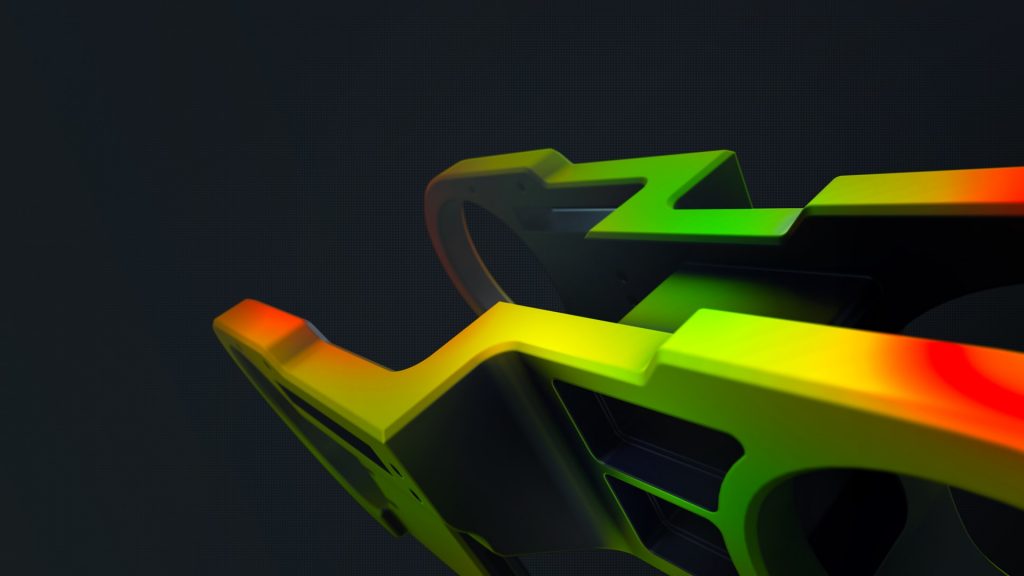
Volete scoprire di più?
Mettetevi in contatto con il vostro partner #HandsOnMetrology locale.


