
Part available but no CAD model for further inspection tasks? The autosurfacing app in ZEISS INSPECT is an easy way forward when it comes to creating accurate CAD models based on 3D scan data.
Autosurfacing app: a new level of...
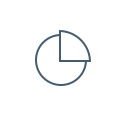
Time saving
With the autosurfacing app, time consuming and challenging work in CAD software is no longer necessary.
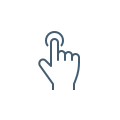
Simplicity
The autosurfacing app allows for simple customization of CAD resolution, depending on the details needed.

Functionality
Conveniently carry out all inspection steps in ZEISS INSPECT without any expert knowledge – from CAD creation and 3D surface inspections to reporting.
Complex CAD models in a few simple steps
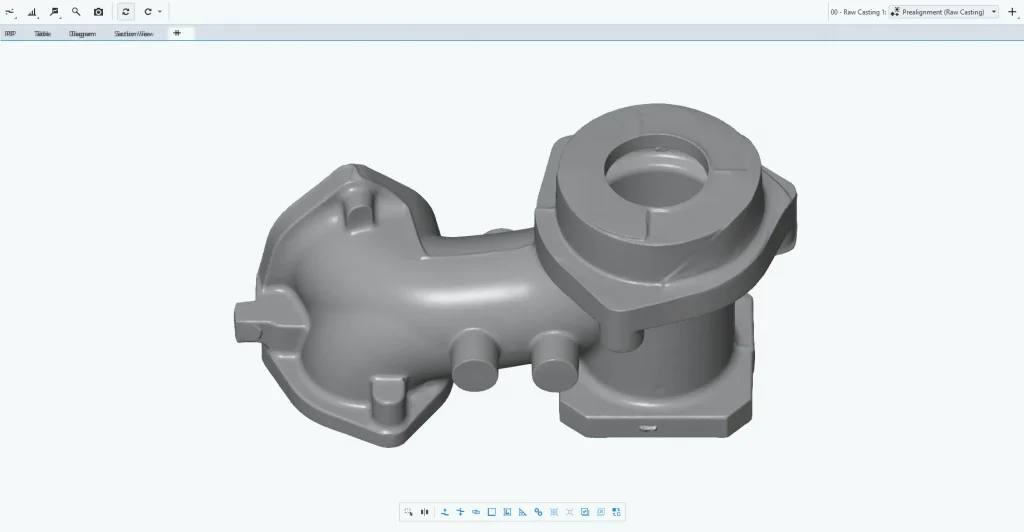
Accurate mesh for an accurate CAD
The autosurfacing app minimizes the steps needed to receive a CAD model. The part to be inspected is scanned with a 3D scanner. The generated mesh is the basis for CAD creation in the pro version of ZEISS INSPECT.
Intuitive workflow in ZEISS INSPECT
Select the mesh that needs to be converted into a CAD model with just a few clicks in ZEISS INSPECT. You even get to choose the number of surface segments which define the resolution of the CAD.
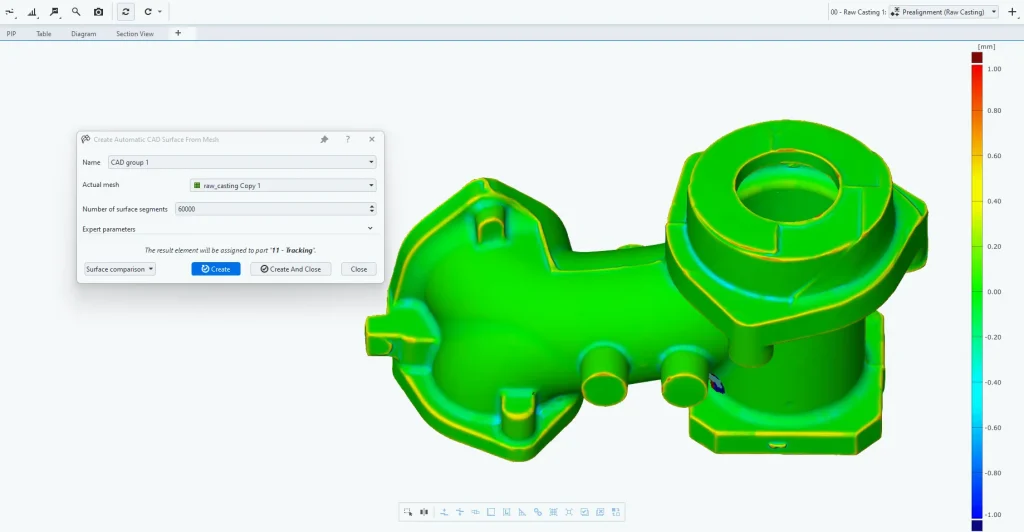
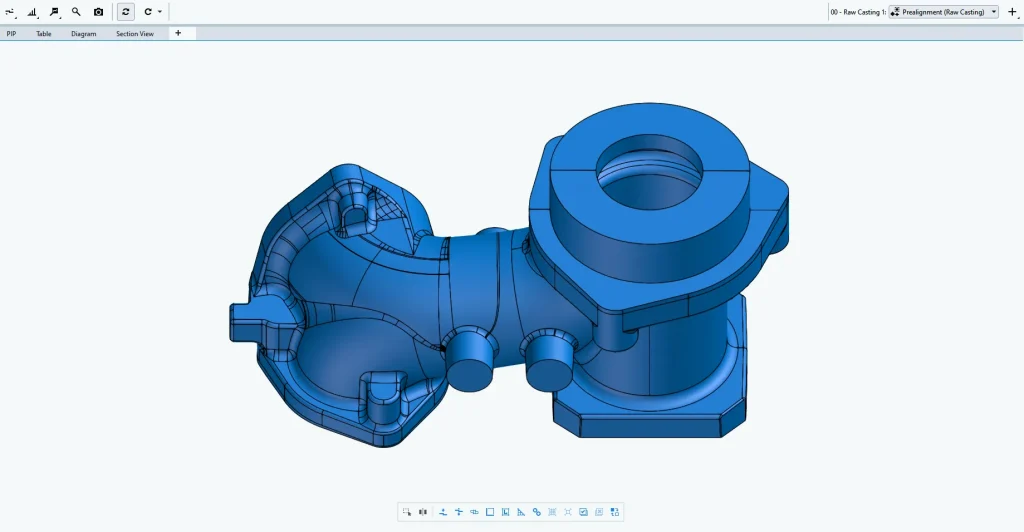
Benefit from versatile use cases
Having the 3D scan and the CAD model available, you are now set up for a wide range of applications, like in 3D printing, machining of castings, Finite Element Analysis (FEA) or Computational Fluid Dynamics (CFD).
More powerful ZEISS INSPECT pro version
Features
ZEISS INSPECT
pro version
pro version
View projects
Edit projects
CAD import – basic formats
Native CAD data & PMI
Alignments
3D inspections
GD&T expert filters
Parametric
Inspection templates for multi-part inspection
Trend analyses
Digital assembly
Scripting & user-defined checks
Extended report functionalities
Try Autosurfacing!
Do you have further questions or want to try the autosurfacing app? Don’t hesitate to contact us. We’re more than happy to help.