

Your portable solution for 3D scanning and easy inspection
The lightweight ZEISS T-SCAN hawk with GOM Inspect
The 3D scanner T-SCAN hawk is portable, precise and made to make a difference. In combination with the pre-installed GOM Inspect software, it’s a powerful solution that assists you along every step of your task. From capturing high quality 3D data to delivering high quality results: It’s made to simplify processes. It’s made for you.

Made to be portable
The compact T-SCAN hawk 3D scanner is designed to capture data wherever needed. The lightweight, hand-held solution supports you with everything from reverse engineering to quality control – in production and on site.
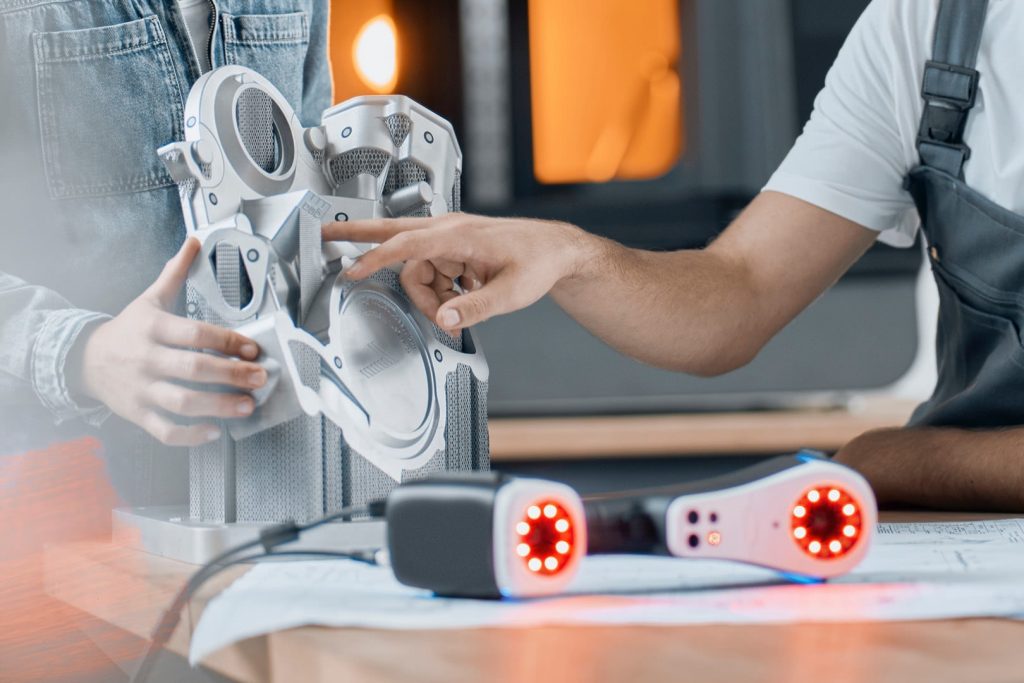
Made to be precise
The T-SCAN hawk 3D scanner includes impressive technical features, such as photogrammetry of large objects, multiple laser sources and three scanning modes – making it the perfect solution even for fine details or deep pockets. The result: 3D data with maximum precision.

Made to make a difference
The T-SCAN hawk with pre-installed GOM Inspect is a complete solution to simplify your entire workflow from scanning to evaluation and reporting.
Applications
Reverse Engineering
- From shape to CAD model
- Archiving of tools and cultural heritage
- Everything from small details to large parts

Maintenance
- Easy 3D inspection of wear and tear
- Suitable for indoor and outdoor use
- Trend analysis for multiple evaluations

Quality Control
- Nominal-actual comparison
- Functional dimensioning
- Shop floor inspection




GOM Inspect
Making quality visible
GOM Inspect makes just about anything possible: The all-in-one, platform-independent software solution allows the import of 3D data regardless of the measuring system. It supports your entire workflow: from 3D printing and reverse engineering to inspection, evaluation and reporting. It’s the established standard in 3D metrology software – for simpler, faster workflows.
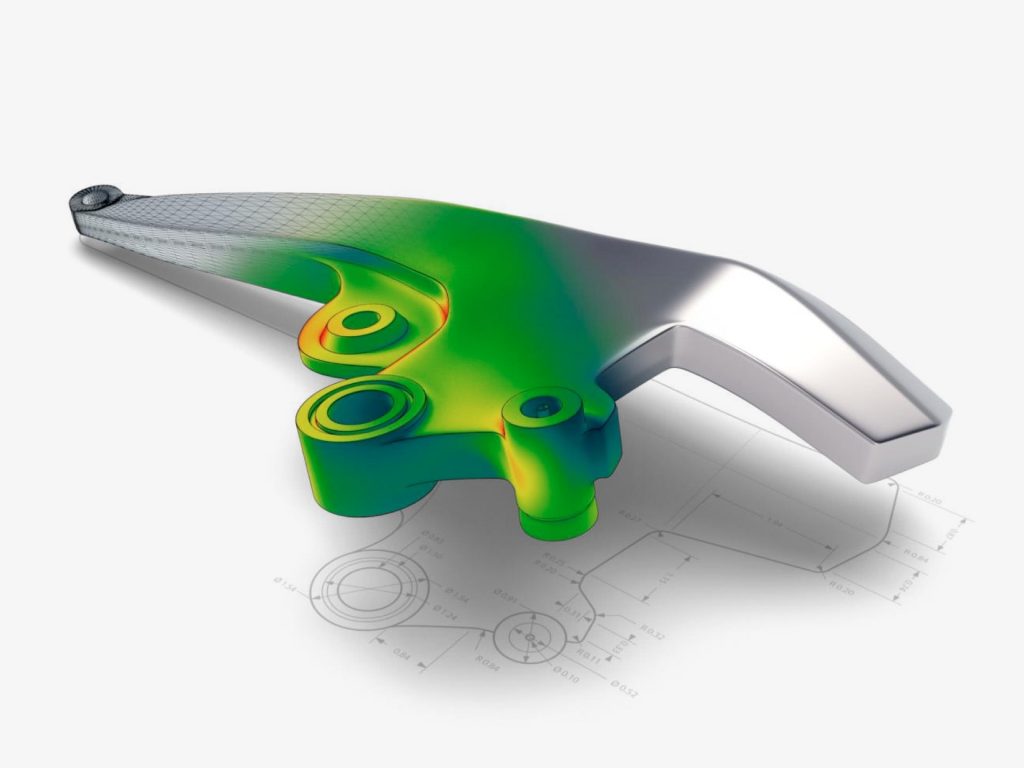
Features

Anything, anywhere
- Compact, lightweight and portable scanner design
- Travel-friendly to support you wherever needed
- Suitable for confined spaces and hard-to-reach areas

Adapts to your needs
- Multiple laser sources for fine details and large areas
- Captures data from almost any surface and material
- For dark and reflective objects and deep pockets

Easy to use and ready to go
- Stand-alone device
- Ready to start in no time
- Easy, intuitive scanning process

Likes a big challenge
- Ideal for very large or heavy object scanning
- Enhanced precision for even larger objects
- Built-in photogrammetry
- Highly reliable results
Three scanning modes at the push of a button
The flexible solution allows you to change scanning modes within one single scan job.

Red crosses: for large areas
For scanning large sections or for fast 3D reconstruction

Blue lines: for fine details
For small parts, fines details or dark, reflective surfaces

Single red line: for confined areas
For deep pockets or hard-to-reach areas
Technical Data
Scan mode
Standard / Single line / Fine mode
Laser source
7 red crosses / Red line / 5 blue lines
Resolution
Up to 0.01 mm
Scanning area
Up to 550 mm x 600 mm
Detailed scan
Supported
Deep pockets
Supported
Built-in photogrammetry
Supported
Accuracy
0.02 mm + 0.035 mm/m
High-precision GOM scalebar
with built-in photogrammetry
Laser class (IEC 60825-1:2014)
Class 2M (eye-safe)
Software
GOM Inspect
Do you want to find out more?
Get in touch with your local #HandsOnMetrology partner.
Discover more
i
Please select the topic you seek more information about
Previous
1/0
Next